Once you establish a reason for an appointment and if you have set procedure times, a length of time is automatically assigned to each appointment based on the procedures you select. If necessary, you can change the length of the appointment.
To change an appointment's length
1. Double-click an appointment or an available time in the Appointment Book.
The Appointment Information dialog box appears.
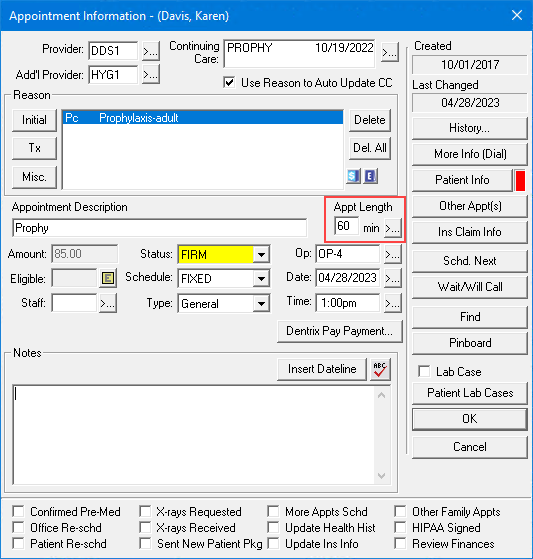
2. To change the length of an appointment, do one of the following:
Type a new time in the Appt Length text box.
Click the Appt Length search button.
The Appointment Time Pattern dialog box appears.
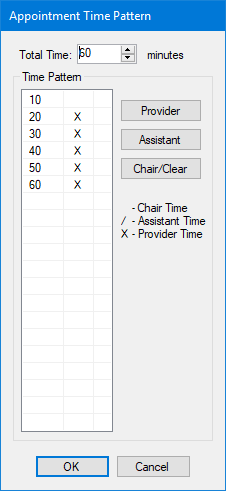
Note: You can indicate whether each appointment interval is provider time, assistant time, or chair time. When you are searching for available appointment times, only provider time is considered, thus allowing you to book providers more consecutively and productively.
3. Click the up arrow to increase or the down arrow to decrease the number of minutes.
4. To change the appointment's time pattern, select the time pattern you want to change, and then, as appropriate, click the Provider, Assistant, or Chair/Clear button to toggle between provider time (X), assistant time (/), or chair time (blank box).
5. Once the appropriate pattern is in place, click OK.