In Dentrix, you can attach lab cases to appointments.
To attach a lab case to an appointment
1. In the Appointment Book, double-click an appointment.
The Appointment Information dialog box appears.
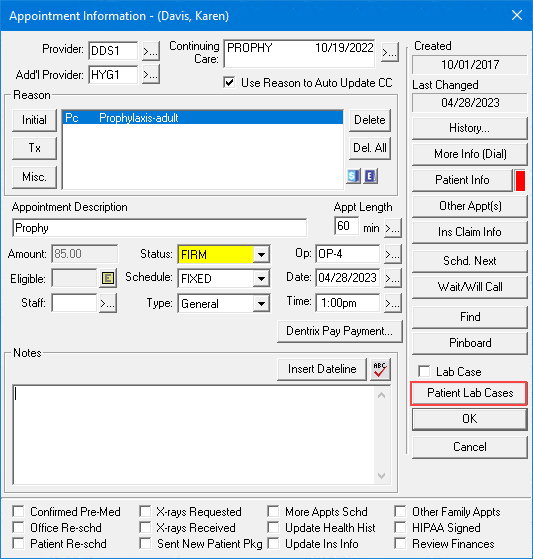
2. Click Patient Lab Cases.
The Attach Lab Cases dialog box appears.
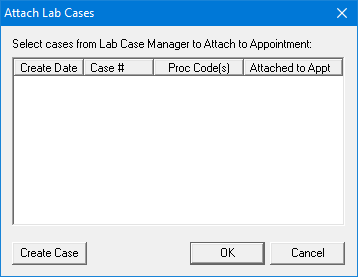
3. To create a new lab case, click Create Case.
The New Case dialog box appears.
4. Create the new case, and then click OK.
5. Select the lab case you want from the list, and then click OK.
Note: You can also select Lab Case if you need a lab case but have not created one yet. A red "L" appears on the appointment, indicating that you need to attach a lab case to it.