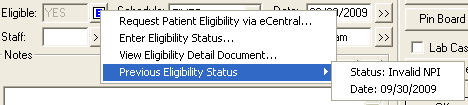The Eligibility icon indicates the patient's status.
Note: You cannot edit the text in the text field, and the text is disabled for new patients or patients who do not have a Family File record.
A blue
E on a white background ![]() indicates that the patient is eligible for benefits, and the description
reads YES.
indicates that the patient is eligible for benefits, and the description
reads YES.
A gray
E on a yellow background ![]() indicates one of the following:
indicates one of the following:
The patient's eligibility is questionable because of an invalid NPI, missing information, an unsupported payor, a subscriber/insured could not be found, or the patient was not found. The description reads OTHER.
The patient's eligibility has not been checked or entered for the past five days.
If the Eligibility icon does not appear and the text field is blank, the patient's eligibility has never been checked or entered.
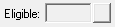
Note: The eligibility statuses from payors are not standardized. A payor can use any of over 40 distinct statuses. There is an Eligible status, but all of the other statuses are the result of missing information or an input error. There is not a distinct Not Eligible status.
To view a previous insurance eligibility status and date
1. In the Appointment Book, double-click an appointment for the patient whose insurance previous eligibility status you want to view.
The Appointment Information dialog box appears.
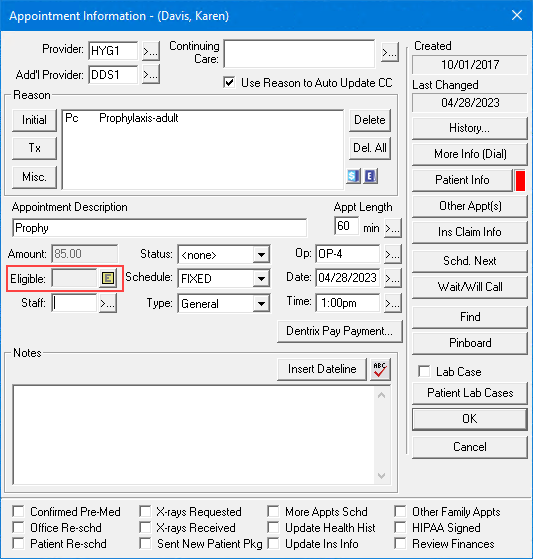
2. Right-click the Eligibility icon, and point to Previous Eligibility Status.