If you have enabled Dentrix Pay, you can request and patients can make payments via text message from the Appointment Book.
To send a payment request via text message
1. In the Appointment Book, double-click the desired patient’s appointment block.
The Appointment Information dialog box appears.
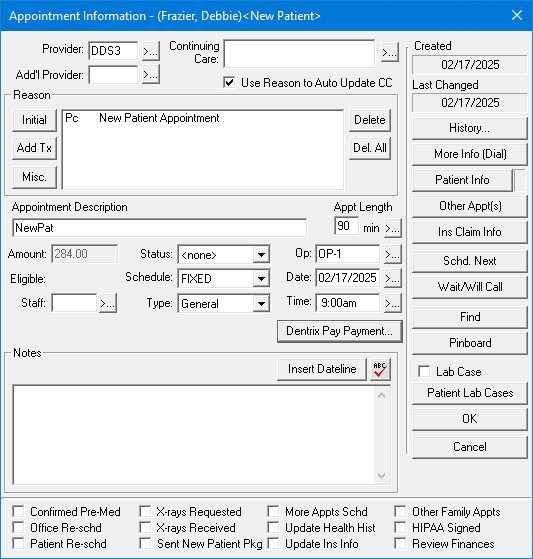
2. Click Dentrix Pay Payment.
The Enter Payment dialog box appears.
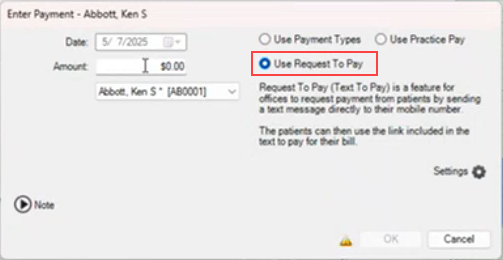
3. Select Use Request To Pay, and then type the amount due in the Amount text box.
The Send Payment Request by Text dialog box appears.
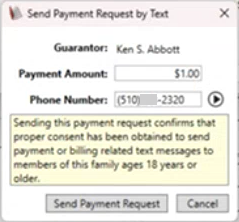
4. Click Send Payment Request.