In Dentrix, you can set up saved views that you can select as needed to print views of a day, week, month, or any range of days; to specify the number of copies you want to print; to exclude the hours or days a practice is not open from being displayed or printed; to select a view from multiple default views; and to select a default view that loads automatically without clicking Load View.
To manage a saved report option
1. In the Appointment Book, click File, and then click Print Appointment Book View.
The Print Appointment Book View dialog box appears.
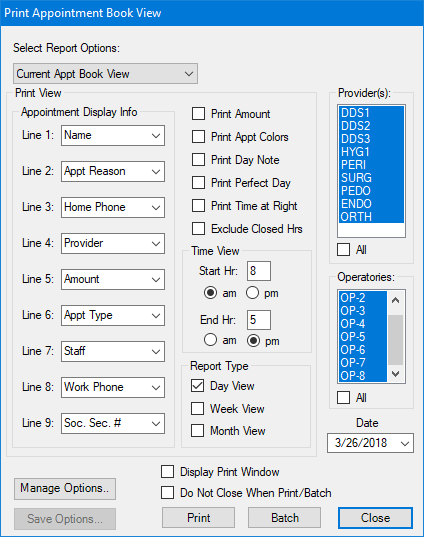
2. Click Manage Options.
The Manage Saved Options dialog box appears.
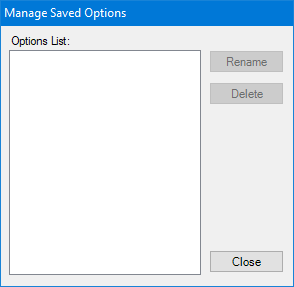
3. Select a view from the Options list, and then click Rename or Delete as appropriate.