Using the week view, you can see a week's worth of appointments at one time. In the week view, the Appointment Book window displays large columns for each day of your work week.

Each day column is further divided into operatory columns that show provider color blocks, indicating already scheduled appointments, making it easy to see open appointment times.
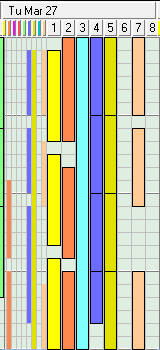
To display the Week View
1. Click the Week button ![]() .
.
2. To view a day's appointments in the Week View, click the date bar 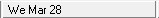 at the top of the week view to jump to that date in the day view.
at the top of the week view to jump to that date in the day view.