Using the Calendar button, you can select the date you want to view from a pop-up calendar.
To select a date from the calendar
1. In the Appointment Book, click the Calendar button.
The Calendar dialog box appears.
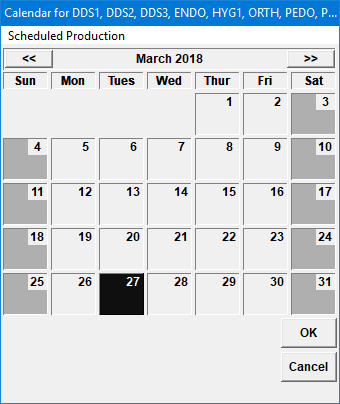
2. Click the date that you want to view.
3. Click OK.
The view of the Appointment Book switches to the date you selected.