You can set a patient's status based on your last contact with that patient.
To set a patient's status
1. In the Appointment Book, click Appt List.
The Appointment List window appears.
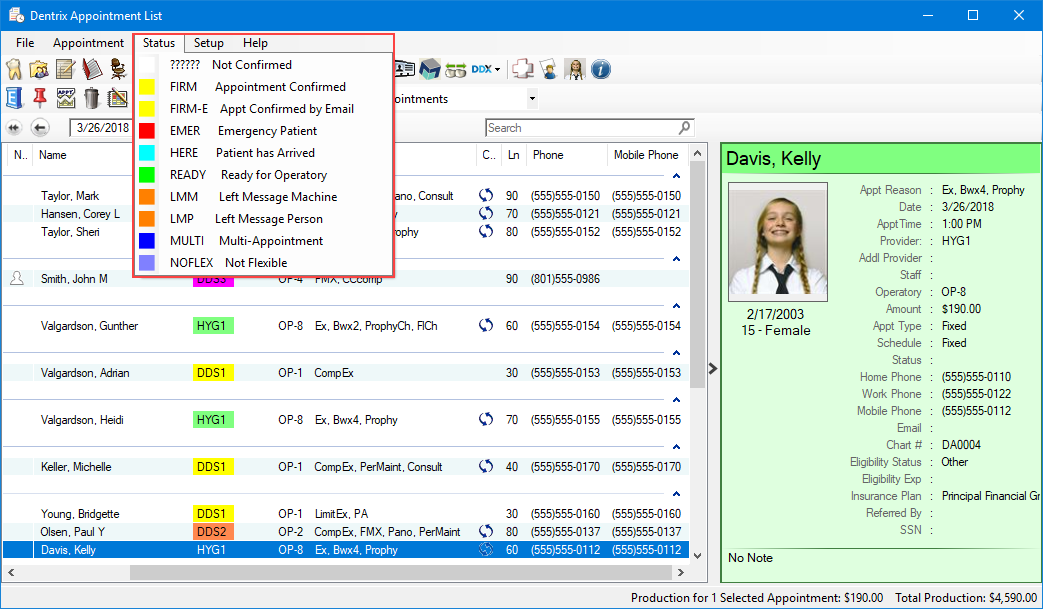
2. Select an appointment from the list.
3. Click Status, and then click the status that you want to set for the selected patient.