You can manage any saved or custom list you create.
To manage a saved list
1. To open the Appointment List window, click Appt List.
The Appointment List window appears.
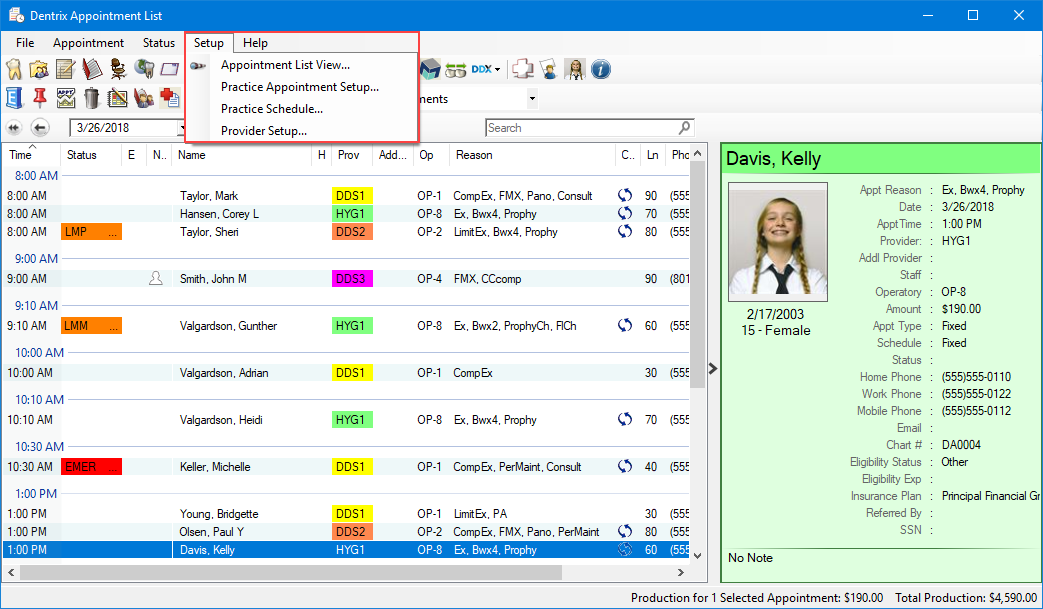
2. In the Appointment List window, click Setup, and then click Appointment List View.
The Appointment List Setup dialog box appears.
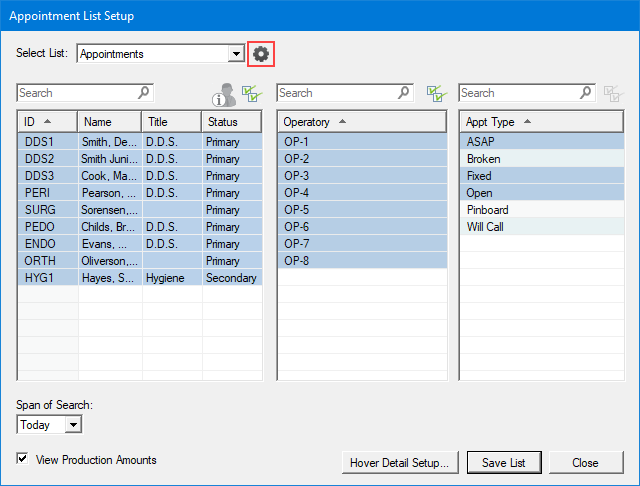
3. Click the Manage Saved Lists button.
The Manage Saved Lists dialog box appears.
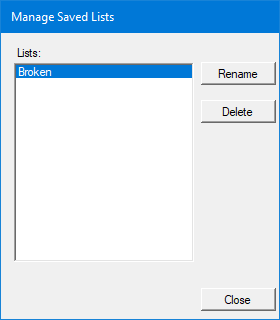
4. To rename or delete a saved list, select it, and then click the appropriate button.