By default, appointments are listed and grouped by appointment time. You can hide these groups as the day progresses so that the most recent appointments always appear at the top of the list.
To hide a time group
1. In the Appointment List window, click the carat (^) in the right-hand margin of the list pane.
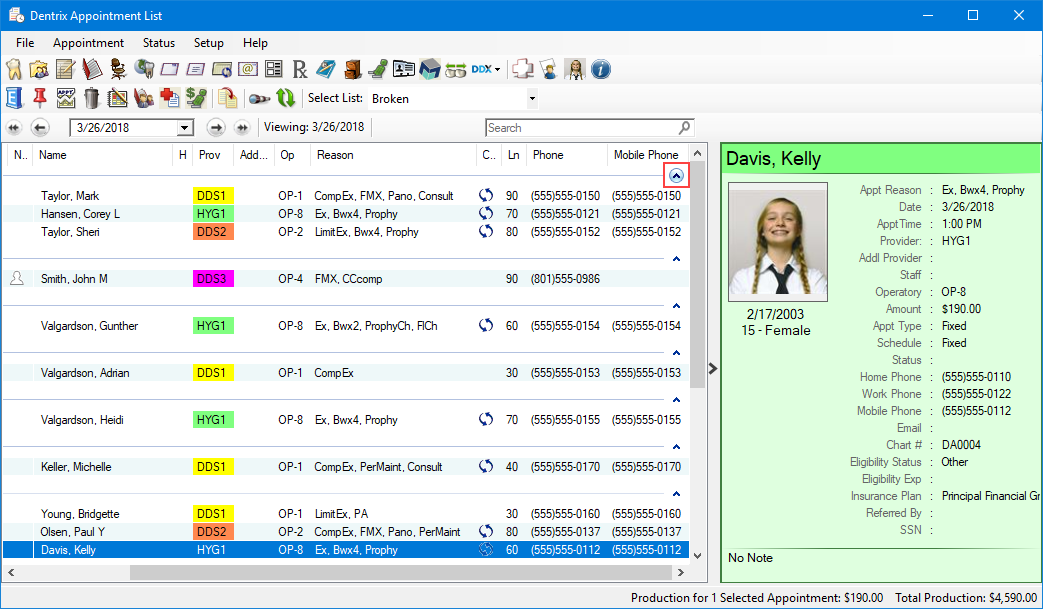
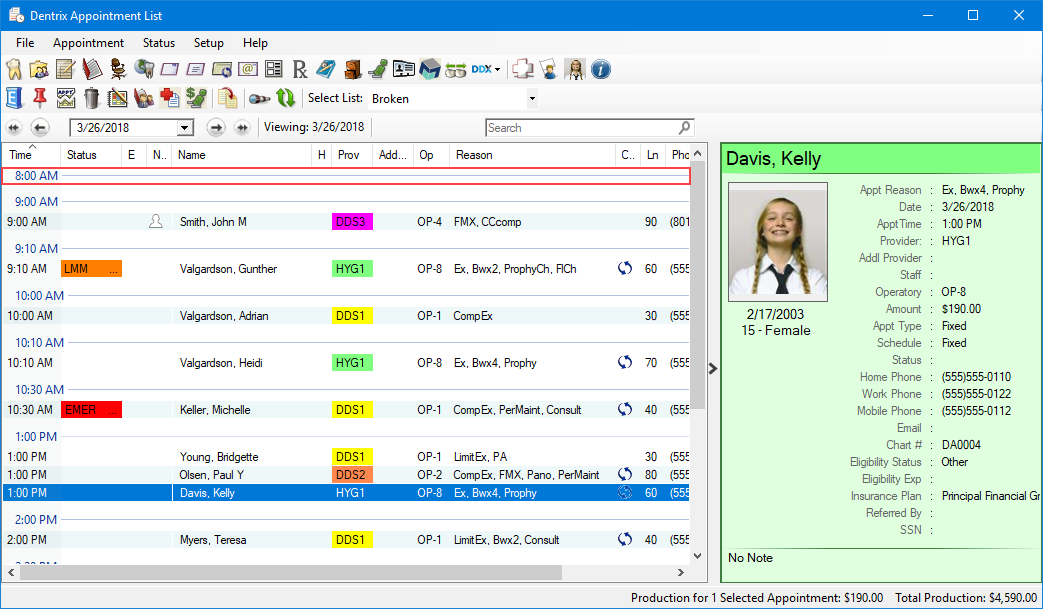
2. To restore the group, click the carat again, or click the Refresh toolbar button.