You can delete an appointment in the Appointment List and permanently remove the appointment from the Appointment Book.
To delete an appointment in the Appointment List
1. In the Appointment Book, click Appt List.
The Appointment List window appears.
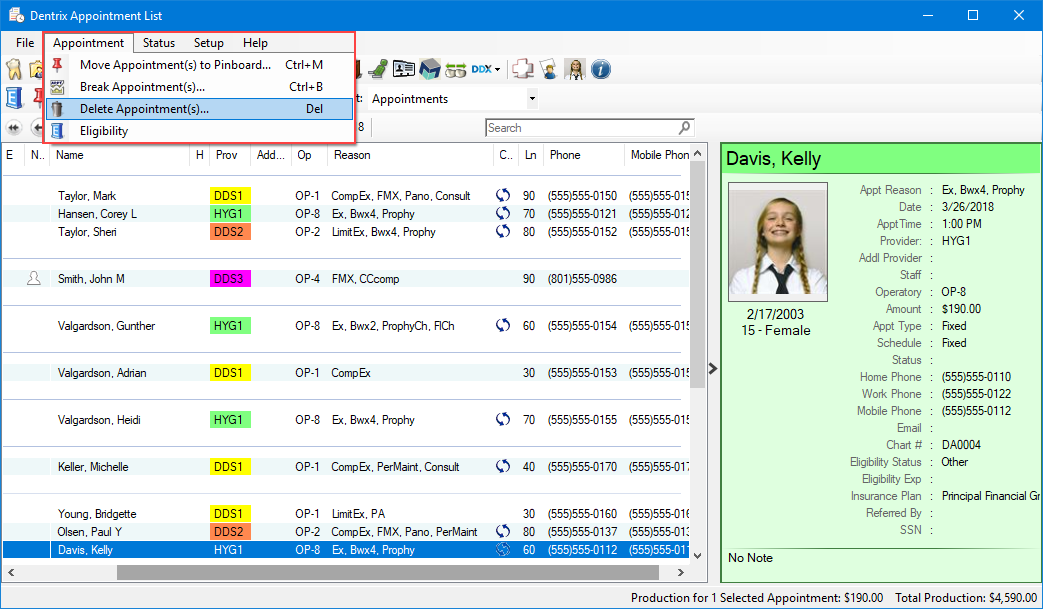
2. In the Appointment List, select the appointment that you want to delete.
3. Click Appointment, and then click Delete Appointment(s).
The following message appears.
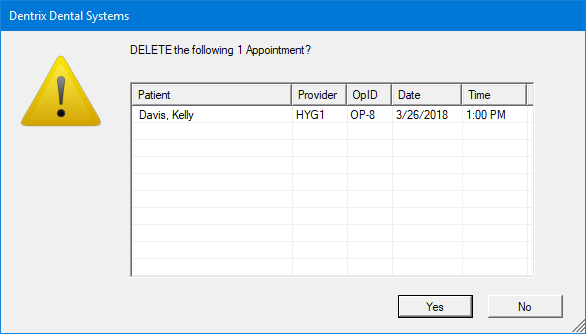
3. To delete the appointment, click Yes.
Note: Once you delete an appointment, an entry is made to the Dentrix Audit Trail indicating the date and time you deleted the appointment.