

After showing a case presentation to a patient and burning the show to a CD for the patient to take home, you can also print case presentation material to give to the patient. From the Dentrix Presenter module, you can print items, such as snapshots, graphic charts, signed consent forms, and insurance information.
To print a case presentation
1. In the Treatment Planner, click the Case Presentation Setup tab.
The Case Presentation panel appears.
Tip: To keep the panel expanded, click the push pin button.
2. In the Case Presentation toolbar, click Print Case.
The Print Treatment Case dialog box appears.
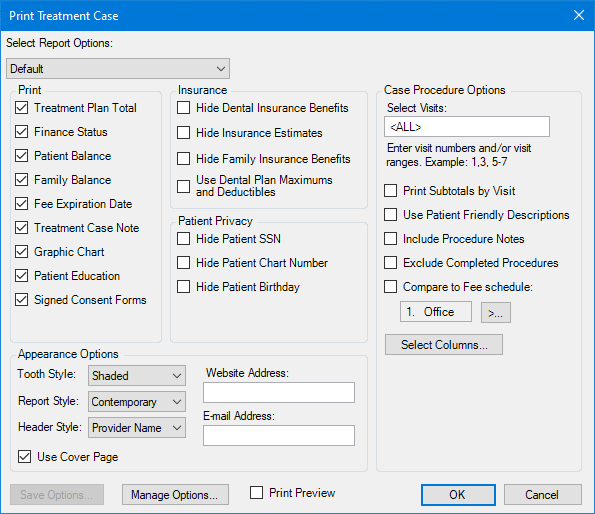
3. Select the desired print options.
4. Click OK.
5. In the Print Preview window, click Print.
The Windows Print dialog box appears.
6. Under Select Printer, select the correct printer, and click Print.