

When you create a treatment plan case, an edit box appears around the case name, allowing you to change the name. You can also rename case folders.
To rename a case
1. Select a patient, and start the Treatment Planner.
The Treatment Planner appears.
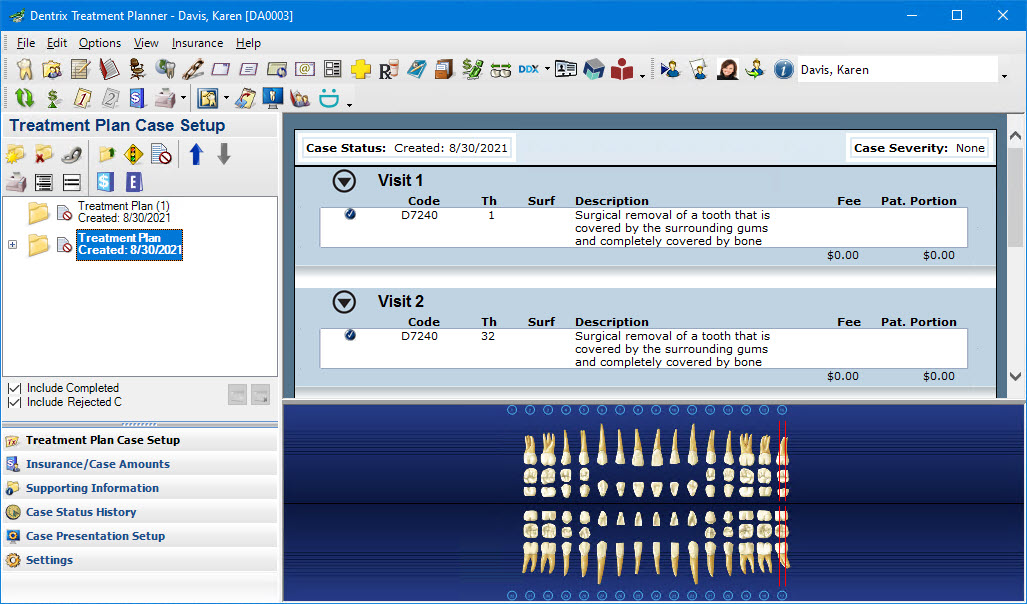
2. In the Treatment Plan Case Setup list, right-click the case that you want to rename.
3. In the shortcut menu, click Rename Case.
4. To rename the case, type the new name for the case, and then press Enter.