

In Dentrix, you can link several cases together if each case is functioning as an alternate treatment plan being offered to a patient. One of the benefits of linking cases is that once you apply a status, such as Accepted, to one of the cases a status, such as Rejected, is assigned automatically to the other cases.
To link alternate cases
1. Select a patient, and start the Treatment Planner.
The Treatment Planner appears.
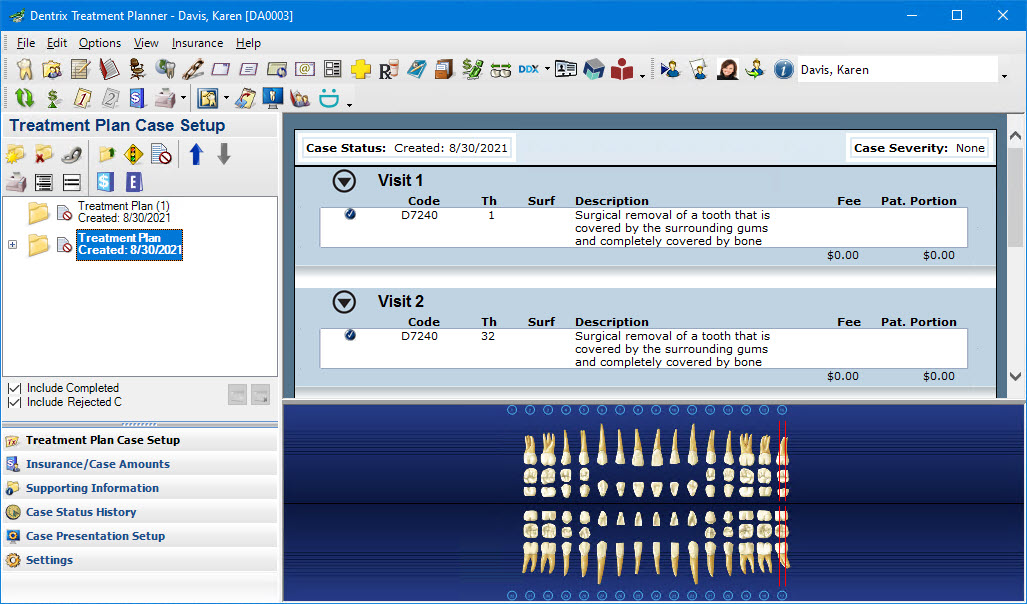
2. In the Treatment Plan Case Setup list, select the case that you want to link to another, and then from the toolbar, click Link Alternate Cases.
3. In the menu, click Link Alternate Cases.
The Linked Cases dialog box appears displaying all of the patient's cases.

4. Do the following:
· Linked Cases - Select the cases that you want to link.
· Recommended Case - Select the case from the list.
5. To save your changes and link the cases, click OK.