

If none of the default forms listed in the Questionnaire Setup dialog box meets your needs, you can create new or edit the default forms. You can also set an expiration period for responses so that periodically your patients must reconfirm their information.
To create a questionnaire form
1. In the Questionnaire Setup dialog box, click New Form.
The New Questionnaire Form Options dialog box appears.
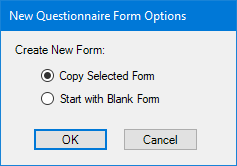
2. Select one of the following:
· Copy Selected Form – Create a new form based on a selected one.
· Start with Blank Form – Create a new form from a blank template.
3. Click OK.
The Questionnaire Form Setup dialog box appears.

4. In the Form Category list, select the form category that you want to use.
Note: The listed categories were set up previously.
5. Complete the following:
· In the Form Name text box, type the name that you want to use to identify this questionnaire form.
· In the Respondents list, select the group, such as patient or provider/staff, that will respond to this questionnaire.
Note: Some forms contain information that is patient-specific or provider/staff-specific. If you select a respondent group that is different from the group that the questions are tailored to, an error message appears.
· To set an expiration period for responses, select Responses to form expire every, and then select the number of months that you want to elapse before your patients must reconfirm their responses.
· To require a signature, select one or more of the following:
· Patient
· Provider
· Witness
Note: In the Form Questions pane, questions are listed under Question. Response types are listed on the same line under Response Type. Under Req, you can select the questions that you want to require an answer to. Respondents must answer all required questions before they can submit questionnaires.
6. Edit the questions listed in the Form Questions pane.
Note: The questions appear on the questionnaire form in the same order and are set up as shown in the Form Questions pane.
7. To preview and print the form, click View/Print Form, and then click Close.