If you accidentally save Questionnaire responses to the wrong patient, you can move the responses to the appropriate patient.
Note: If you have enabled passwords, you must assign the security right "Questionnaires, Edit Responses" to users to move responses. If the selected Questionnaire has been signed, the user's rights to "Questionnaire Administration" are verified.
To move responses
1. Select the patient to whom you accidently saved the Questionnaire responses.
2. Select the Questionnaire that you want to move.
3. Click Edit, and then click Move Responses.
A confirmation message appears.
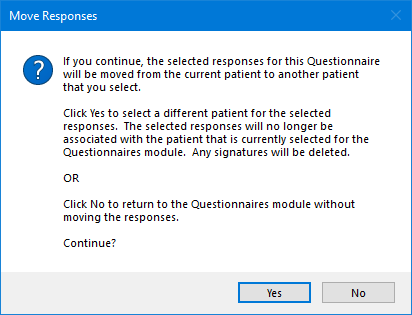
4. Click Yes.
The Select Patient dialog box appears.

5. Select the patient to whom you want to move the responses, and then click OK.