

In Dentrix, you can use shortcut keys (L, P, M, and F) and pop-up menus to chart bone loss, plaque, mobility, and furcation.
To chart bone loss, plaque, mobility, and furcation
Note: If this is the selected patient’s first perio exam, a new perio exam opens and the Data Chart is blank. If you saved a previous perio exam for the selected patient, that exam appears in the Data Chart. To save time, you can change only those measurements that have changed since the previous exam. When you save your changes, a new exam is created with the current date, and both the changes you made and the unchanged measurements from the previous exam are saved.

2. From the Script Selection list on the toolbar, click Dentrix Default Script.
3. To chart bone loss, select the desired tooth, and then from your keyboard, type the letter L.
The Bone Loss menu appears.
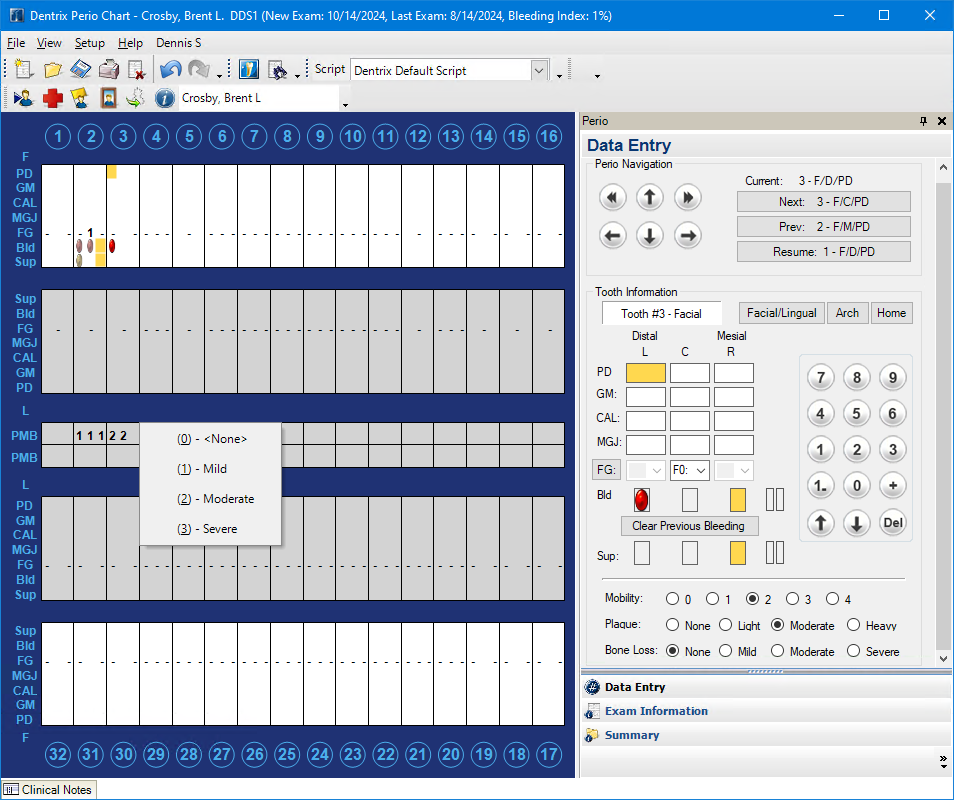
4. From the menu, click the appropriate bone loss measurement.
The measurement appears for the selected tooth in the Data Chart and the Perio panel.
5. To chart plaque and mobility, repeat steps 3 and 4, typing P and M, respectively.
Plaque

Mobility

6. To chart the furcation grade, click the upper-right corner of the cell of the desired tooth, and then type the letter F.

7. From the menu, click the applicable furcation grade.
Charting results appear in the following areas.
