

The Select Patient dialog box also provides you with an on screen keyboard for those occasions when you need to conduct a search for a patient but cannot use a standard keyboard. You can use the on screen keyboard by clicking the Search By or Advanced Search tabs.
To search for a patient with the on screen keyboard
1. In the File menu of any Dentrix module except the Office Manager, click Select Patient.
The Select Patient dialog box appears.
2. Click the Search By or the Advanced Search tab, and then click Show On Screen Keyboard.
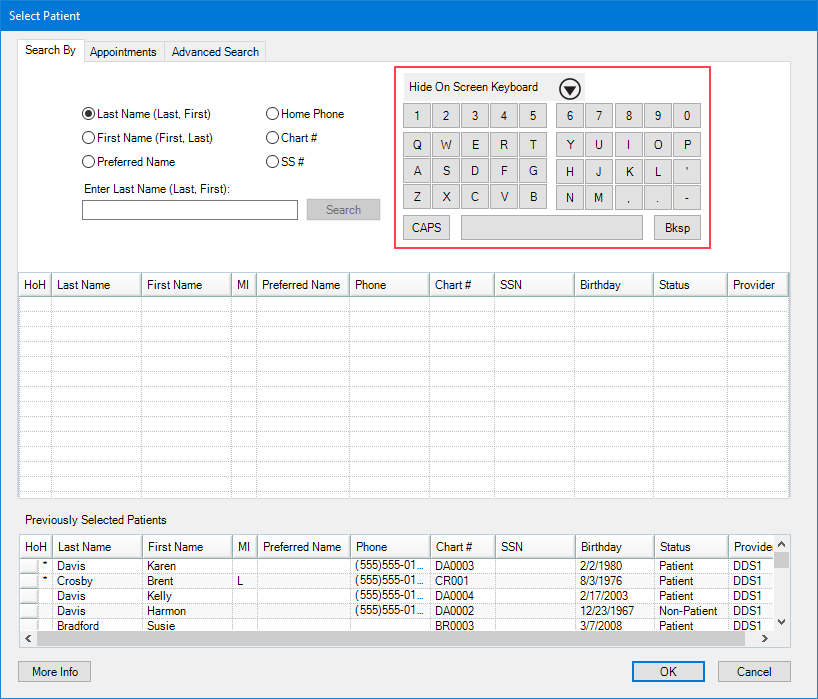
3. Click the appropriate key based on the criteria you are searching by.
As you click each key, a patient, who matches your search criteria, is selected from the database.
4. When the patient you are searching for appears in the list, click OK.