

If you have installed any updates, you can view them in the Update Manager.
To view installed updates
1. In any Dentrix module, click Help, and then click About Dentrix.
The About Dentrix dialog box appears.
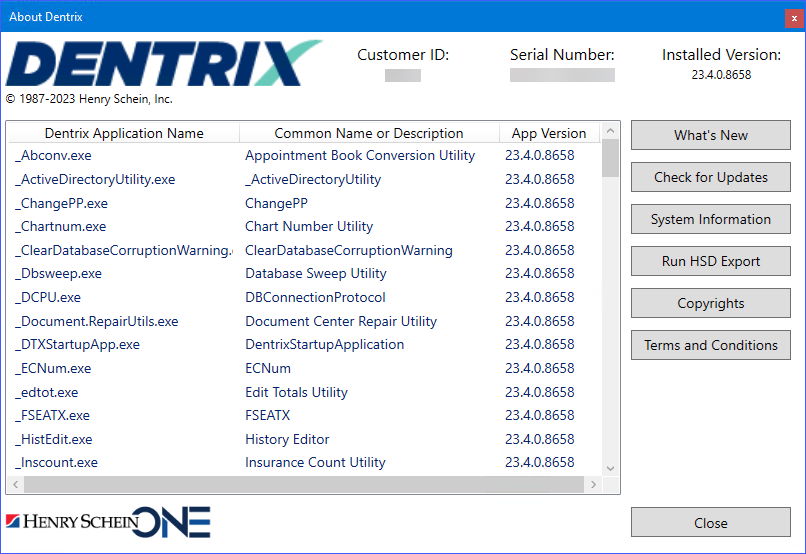
2. Click Check for Updates.
The Update Manager appears.
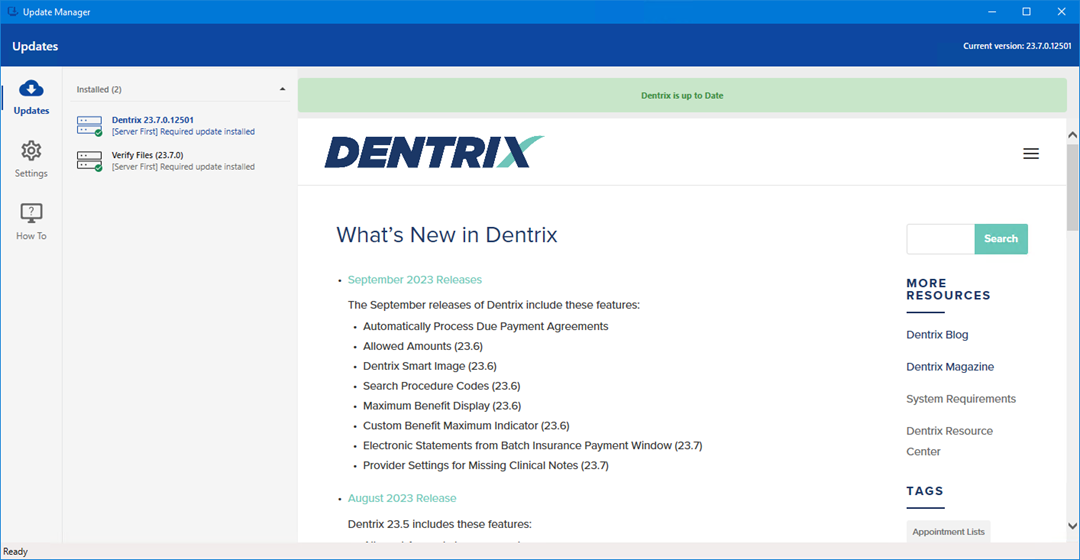
3. Click the link to the update you want to view.
Your browser opens to the "What's New in Dentrix?" web page for that update.