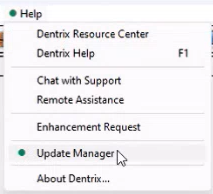You can open the Update Manager from the Help menu. When an update is available, an indicator appears next to Help in the menu bar and the Update Manager option in the Help menu.
To open the Update Manager from the Help menu
1. In the Office Manager, Family File, or Appointment Book, click Help.
The Help menu appears.
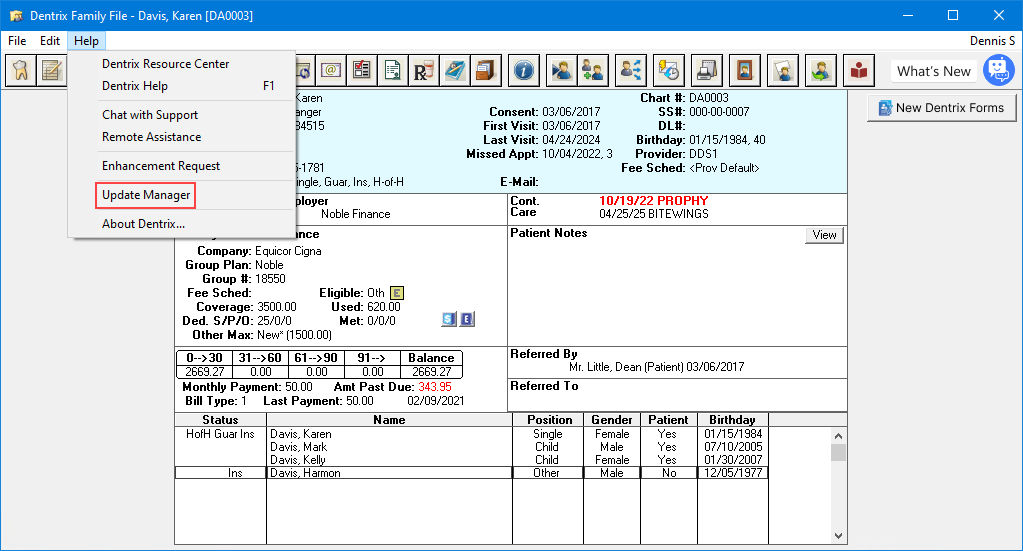
2. Click Update Manager.
The Update Manager appears.
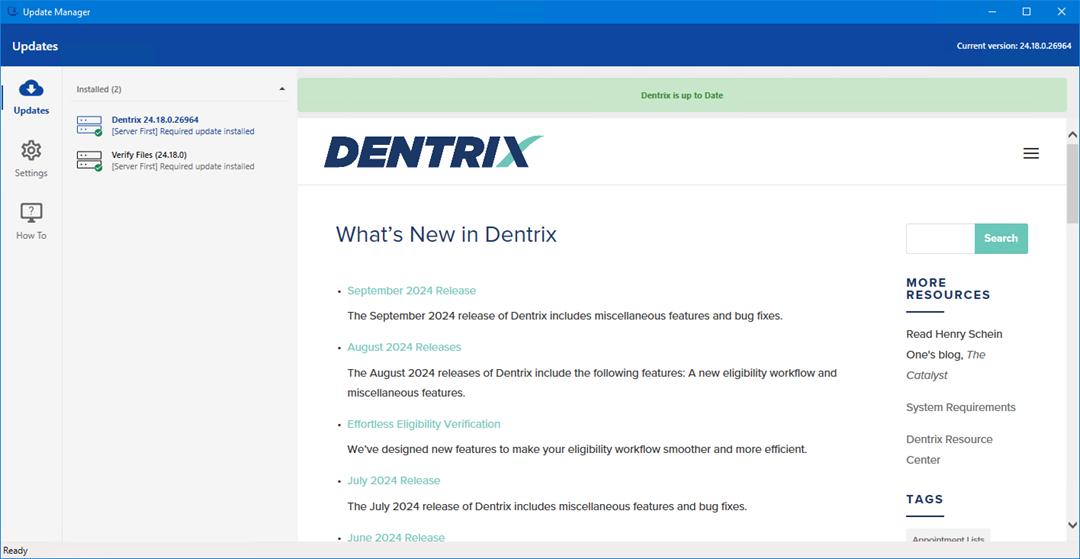
If an update is available, a green dot appears.