

Insurance plans are based on 12-month periods. Since most insurance benefits expire at the end of each calendar year, the Office Manager lets you selectively zero out insurance coverage benefits used.
Note: During month-end update, you can purge the benefits used for those insurance companies that reset in the next calendar month. If you complete this purge after the first of the month, any patients who have already come in during that month and have that particular month listed as their Benefit Renewal month in the Family File will have their Benefits Used reset to zero.
To purge used insurance benefits
1. In the Office Manager, click Maintenance, point to Reference, and then click Purge Dental Insurance Benefits Used.
The Purge Dental Insurance Benefits Used dialog box appears.
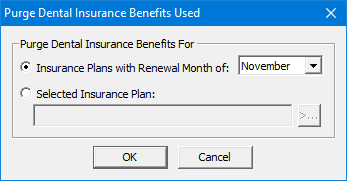
2. Select one of the following:
· Insurance Plans with Renewal Month of - To purge the benefits of all insurance plans that renew on the month that you select..
· Selected Insurance Plan - To purge the benefits of a single insurance plan. Click the search button to select the plan that you want to purge.
3. Click OK.