

With your Worldpay Payment Gateway account, you can view transaction reports online. Transaction reporting is provided by Worldpay, Inc. If you have questions regarding your reports, please contact Worldpay Customer Service at (877) 776-3706.
To view a transaction report
1. In the Office Manager, click Maintenance, point to Practice Setup and Dentrix Pay, and click Dentrix Pay Settings.
The Dentrix Pay Setup dialog box appears.
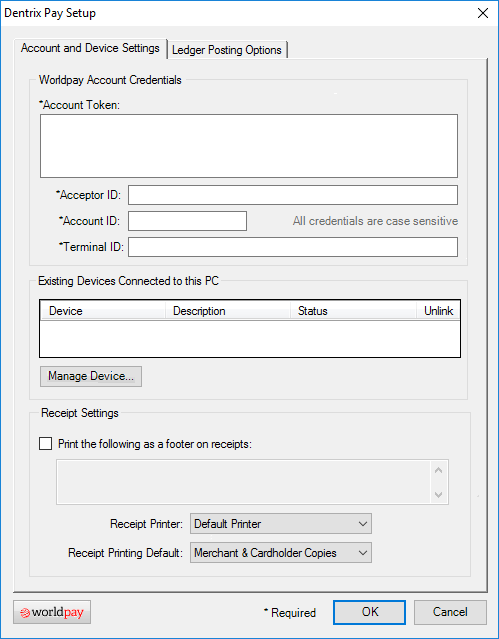
2. Click worldpay.
Your default browser opens the Worldpay Merchant Resource Center from which you can log in to your account and view any transactions your office has submitted.