

You can verify your eTrans User ID in the eTrans Setup dialog box using the Test Connection button.
To verify an eTrans User ID
1. In the Office Manager, click Maintenance, point to Practice Setup, and then click Electronic Claims Setup.
The eTrans Setup dialog box appears.
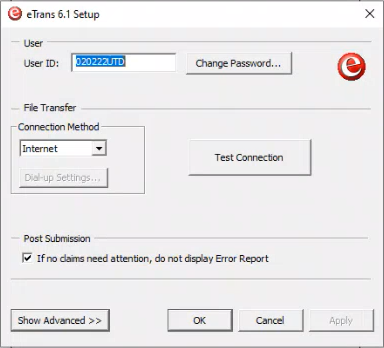
2. Click Test Connection.
If the test is successful, the following message appears.
Important:
· If the test fails and the eTrans User ID is valid, the password is no longer valid. Go to Step 3.
· If the test fails, and you are a former Easy Dental user, you must contact eClaims Support at 1-800-734-5561.
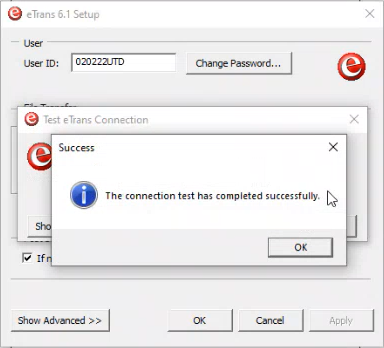
3. To reset your eTrans password, click the following link https://pwreset.dentalapp.cc.
The Henry Schein One Automated Password Reset site opens.
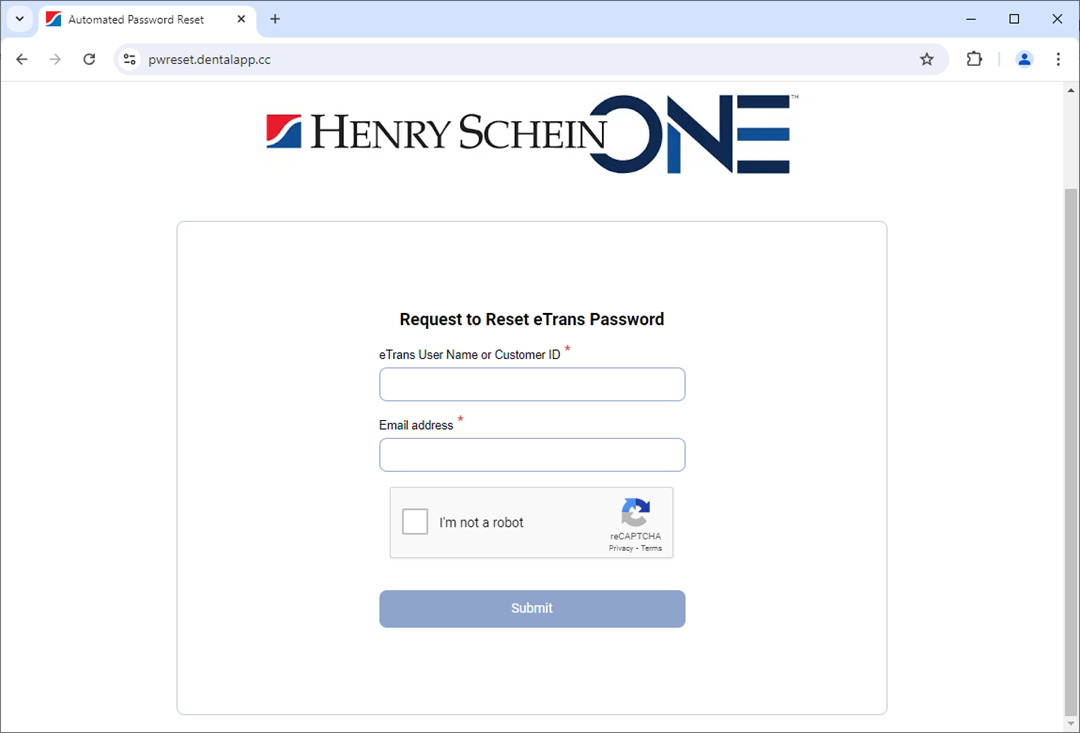
4. Complete the following:
· Type your eTrans user name or customer ID.
· Type your email address.
Note: If the email address isn't valid, an error message appears.
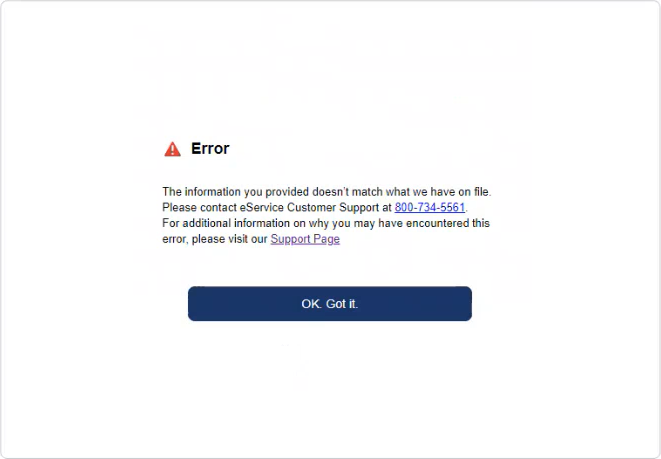
5. Select I'm not a robot, and then click Submit.
An email message is sent containing a link that allows you to reset your eTrans password.
6. Copy your new password, and then in the Office Manager, click Maintenance, point to Practice Setup, and then click Electronic Claims Setup.
7. In the eTrans Setup dialog box, click Change Password.
The Change eTrans Password dialog box appears.
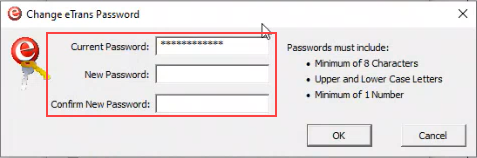
8. Type or paste the new password into all three text boxes, and then click OK.