

To open and use Patient Forms, you must first set up practice authentication.
To set up practice authentication
1. In the Office Manager, click Maintenance, point to Practice Setup, and then click Practice Credential Setup.
The Practice Authentication dialog box appears.
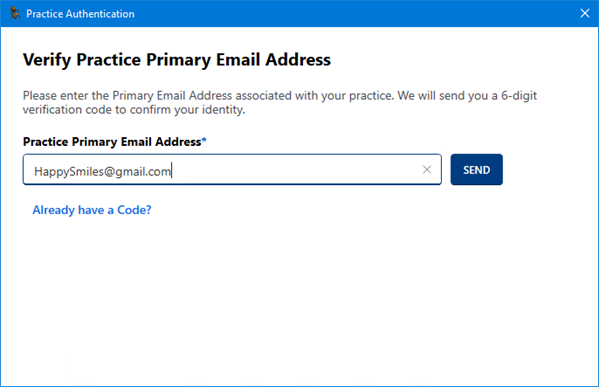
2. Type your Practice Primary Email Address, and then click Send.
A six-digit code is sent to your email address.
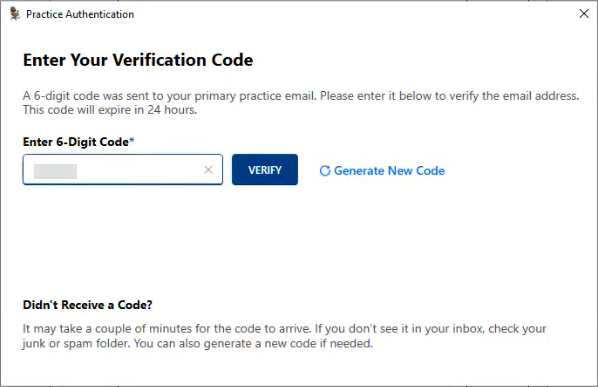
3. To verify your email address, enter your six-digit code, and then click Verify.
Note: The code will expire after 24 hours. If the code does not appear in your Inbox, please check your Junk Email or Spam folders.
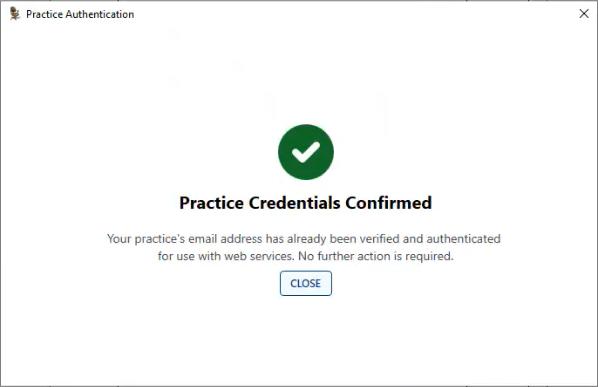
4. Click Close.