

You can rename fee schedules; however, a name cannot exceed seven characters in length.
To rename a fee schedule
1. In the Office Manager, click Maintenance, point to Reference, and then click Fee Schedule Maintenance.
The Fee Schedule Maintenance dialog box appears.
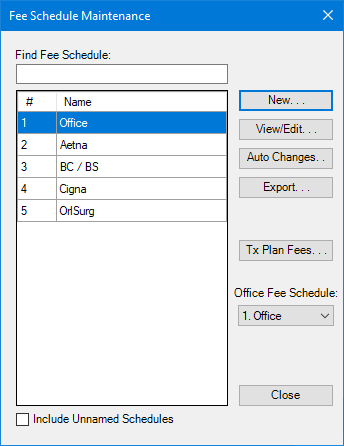
2. Select the fee schedule that you want to rename, and then click View/Edit.
The View/Edit Fee Schedule dialog box appears.
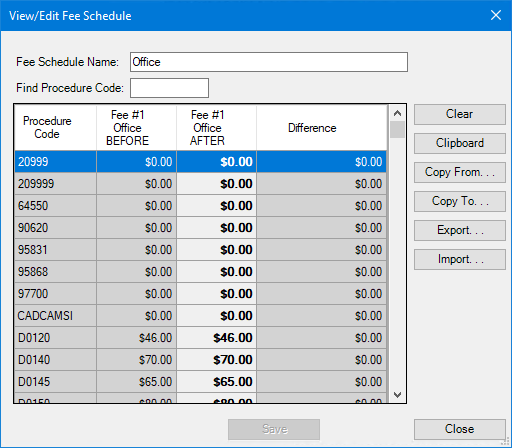
3. Type a new name for the fee schedule, click Save, and then click Close.