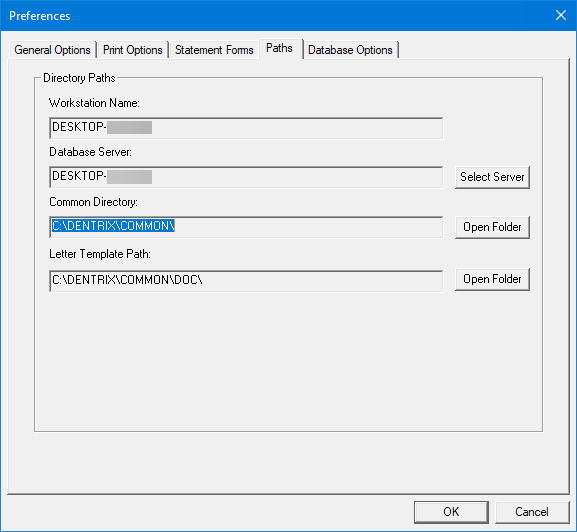In the Paths tab of the Preferences dialog box, you can view the workstation's name, select a database server, open the Common and Doc directories, set the DXPort Path, and switch to the Sample database.
Note: In previous versions of Dentrix, the Sample database was called the Tutor database. The Sample database is a training tool that provides you with a method of tutoring yourself and your employees on how to use the Dentrix modules without affecting your practice's "live" database. For more information, click Switching to the sample database.