

In the Eligibility Options tab, you can set the number of days before appointments to perform eligibility checks automatically. You can also set the number of days that all eligibility requests remain valid.
Important: Changing the number of expiration days from the default of 30 days changes the expiration date for all future eligibility requests.
To set eligibility options
1. In the Office Manager, click Maintenance, point to Practice Setup, and then click Preferences.
The Preferences dialog box appears.
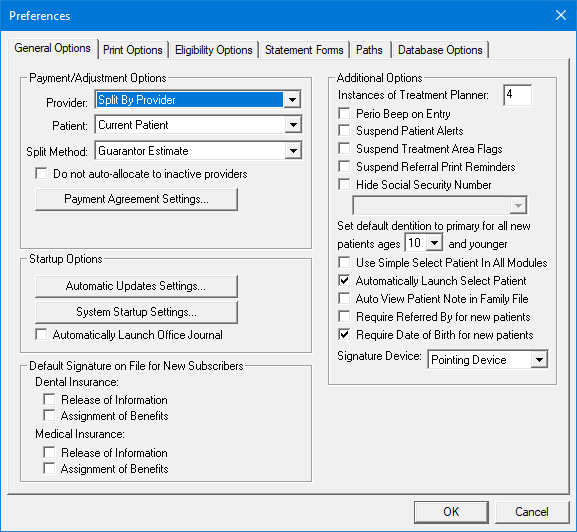
2. Click the Eligibility Options tab.
The Eligibility Options preferences appear.
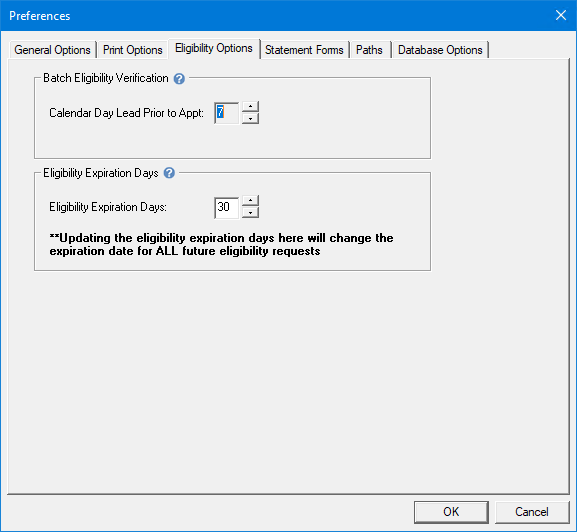
3. To change the default settings, do the following:
· Batch Eligibility Verification – Click the up or down arrows to change the number of days (a minimum of 3 to a maximum of 14).
· Eligibility Expiration Days – Click the up or down arrows to change the number of expiration days (a minimum of 1 to a maximum of 365).
4. To confirm your changes, click OK.