

When you skip setting up security questions, a warning message appears.
To skip setting up security questions
1. To close the warning and skip setting up your security questions, click Skip.
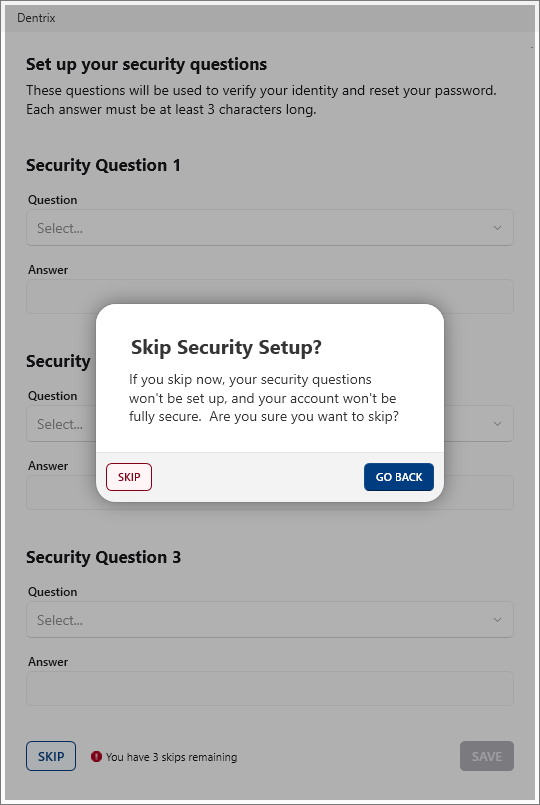
2. In the Set up your security questions dialog box, click Skip.
The dialog box closes and decreases the number of remaining skips.