

If you skipped setting up the security questions when you initially logged in, you can set them up manually.
To set up security questions manually
1. Do one of the following:
· In the Office Manager menu bar, click Maintenance > Practice Setup > Passwords > Practice Passwords Setup.
· From any Dentrix module displaying the logged in user’s name, click the name, and then click Password Security Questions Setup.
The Set up your security questions dialog box appears.
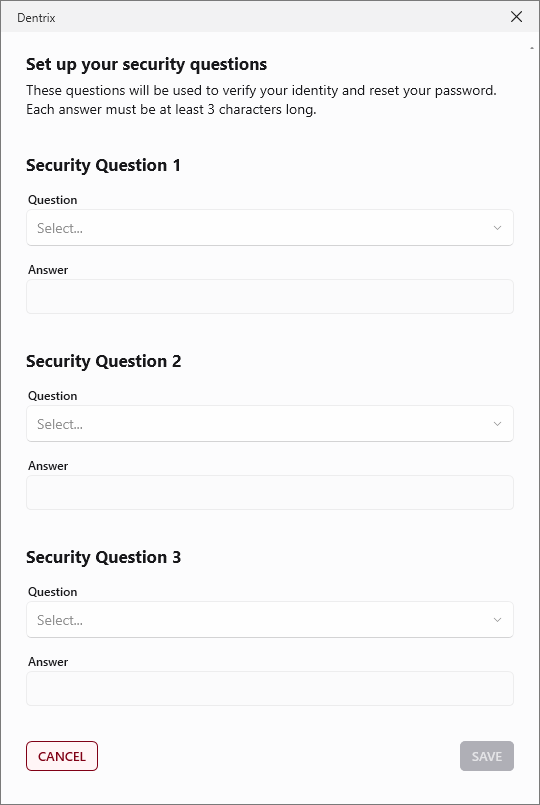
2. Under Security Question 1, select the desired question form the Question list.
3. Under Answer, type your answer to the selected question.
Note: The answers to these questions are used to verify your identity and reset your password. Answers must be at least three characters long.
4. Repeat steps 2 and 3 for security questions 2 and 3.
5. Click Save.