

Dentrix allows you to disable any multi-code. Disabling a multi-code removes it from the Procedure Code List in the Procedure Codes dialog box in the Appointment Book and the Multi-Codes list in the Enter Procedure(s) dialog box in the Ledger but not from the Multi-Code Setup dialog box or the Dentrix database as deleting a multi-code would.
To disable a multi-code
1. In the Office Manager, click Maintenance, point to Practice Setup, and then click Multi-Code Setup.
The Multi-Code Setup dialog box appears.
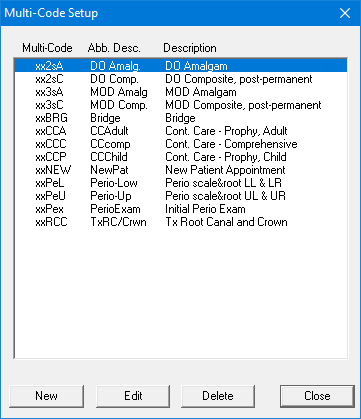
2. Select the multi-code that you want to disable, and then click Edit.
The Multi-Code Editor dialog box appears.
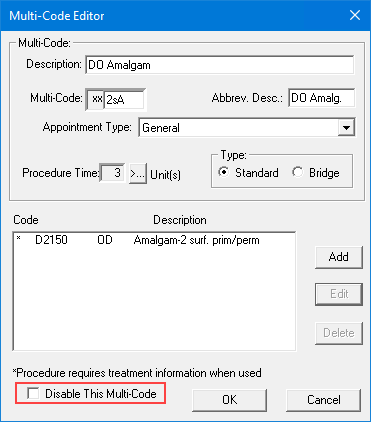
3. Select Disable This Multi-Code, and then click OK.