

Dentrix lets you import fee schedules as comma delimited and Excel files into the database.
To import a fee schedule
1. In the Office Manager, click Maintenance, point to Reference, and then click Fee Schedule Maintenance.
The Fee Schedule Maintenance dialog box appears.
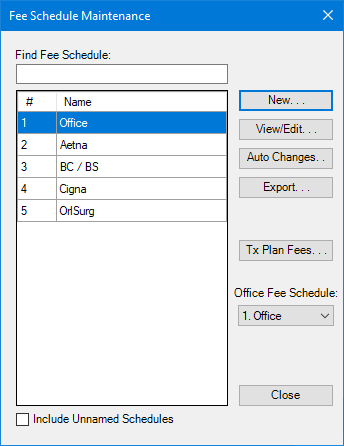
2. Select the fee schedule that you want to import to, and then click View/Edit.
The View/Edit Fee Schedule dialog box appears.
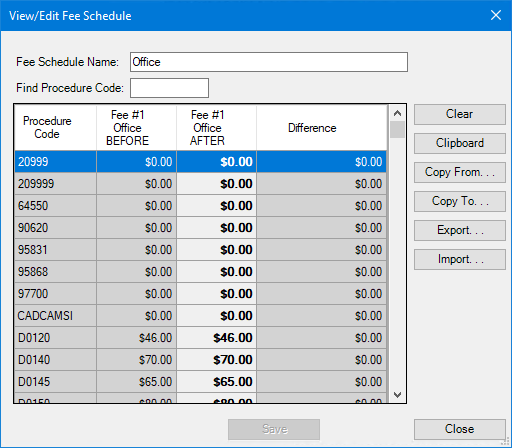
3. Click Import.
The Select file to import window appears.

4. Select the .csv, .xls, or .xlsx file that you want to import, and then click Open.
The Fee Schedule Import dialog box appears.
Note: If the file does not match the Dentrix Fee Schedule Export format, the Select Proc Column and the Select Fee Column buttons are enabled, so you can manually select the Proc and Fee columns for import.
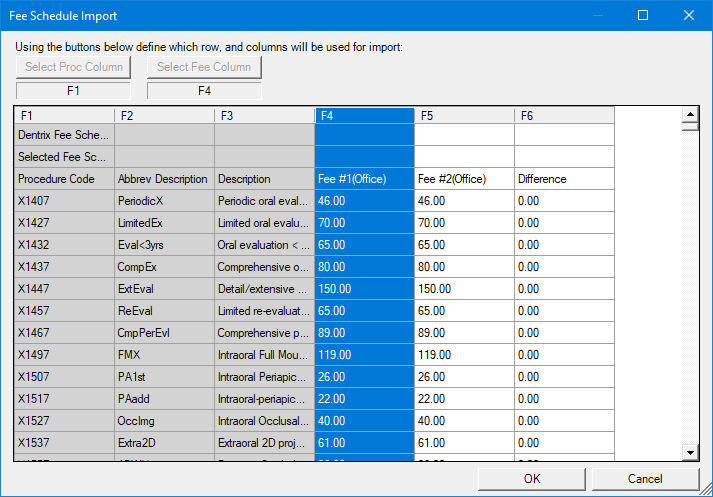
5. Click OK.