

You can clear an entire fee schedule or the fee amounts only.
To clear a fee schedule
1. In the Office Manager, click Maintenance, point to Reference, and then click Fee Schedule Maintenance.
The Fee Schedule Maintenance dialog box appears.
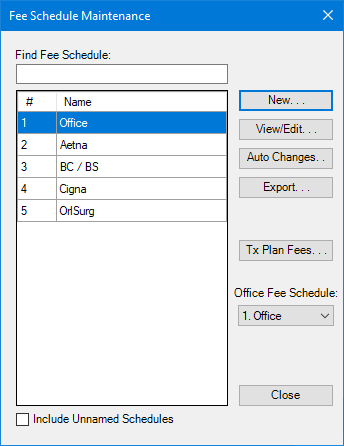
2. Select the fee schedule that you want to clear, and then click View/Edit.
The View/Edit Fee Schedule dialog box appears.
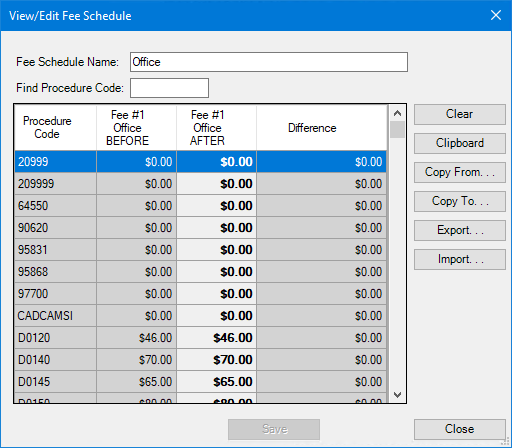
3. Click Clear.
The Fee Schedule Maintenance dialog box appears.
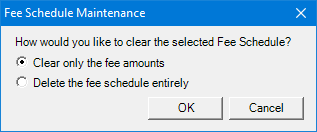
4. Select one of the following options, and then click OK.
· Clear only the fee amounts
· Delete the fee schedule entirely