

The Fee Schedule Report is a list of procedure codes and the respective fee schedules. The report displays the procedure code and a description. Dentrix will print the fee for each fee schedule along with the lab and material expenses associated with each procedure.
To generate the report
1. In the Office Manager, click Reports, point to Reference, and then click Fee Schedules.
The Fee Schedule dialog box appears.
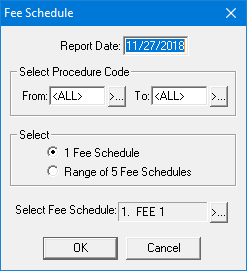
2. Type the Report Date that you want to print on the report. The default is the current date.
3. Under Select Procedure Code, select the range of procedure codes you want to include by doing the following:
· Click the From search button to select the starting procedure code for the range.
· Click the To search button to select the ending procedure code.
4. Under Select, do one of the following:
· To print one fee schedule, select 1 Fee Schedule.
Note: If you print only one fee schedule, Dentrix does not flag any procedures having a fee of 0.00 as "Show in Chart" and does not print them in the report.
· To print a range of five fee schedules, select Range of 5 Fee Schedules.
· Click the Select Fee Schedule search button.
· Select the starting fee schedule of the range that you want to include.
Note: When you select the range of five option, the title of the field changes to Starting Fee.
5. Click OK to send the report to the Batch Processor.