

Using the DXWeb Toolbar, you can upload some of the patient information for all non-archived patients in your practice—including those without a scheduled appointment in the database—to use with Dentrix Mobile. This information includes the patient's name, birth date, contact information, alerts and prescriptions.
Note: Uploading this information to use with Dentrix Mobile does not require a Web consent date.
Once all patients have been uploaded for Dentrix Mobile, each patient's information will then be updated when appointments are scheduled for that patient, as part of the normal patient upload process.
To upload all patients
1. In the DXWeb Toolbar, click the Upload button and then click All Patient Upload (Mobile).

A message appears to confirm your selection.

2. Click Yes.
The system initiates the all patient upload process, and a progress indicator displays the upload status. You are notified when the upload is complete.
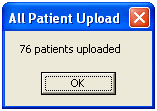
Note: Only patients with the status of "Patient," "Non-patient," and "Inactive" will be uploaded. "Archived" patients will not be uploaded.
3. Click OK.
Note: Following the All Patient Upload, it may take several minutes before you can access all of your patients on your Dentrix Mobile device. After waiting a few minutes, the next time you log in to your Dentrix Mobile device, you will be able to access the patient information for all of your non-archived patients.