

After receiving a preauthorization estimate from an insurance carrier, enter it in the Ledger.
To enter a preauthorization from an insurance carrier
1. With a patient selected in the Ledger, click Options, and then click Treatment Plan.
Note: If the Treatment Plan option is not available in the View menu, it is probably because you have All (with running balance) selected in the View menu. In the View menu, click All (with running balance) to clear the option.
The Ledger title bar now reflects that you are in the Treatment Plan view.
2. In the transaction log, double-click the preauthorization that you want to enter an authorization number for.
The Primary (or Secondary) Dental Preauthorization Estimate window appears.
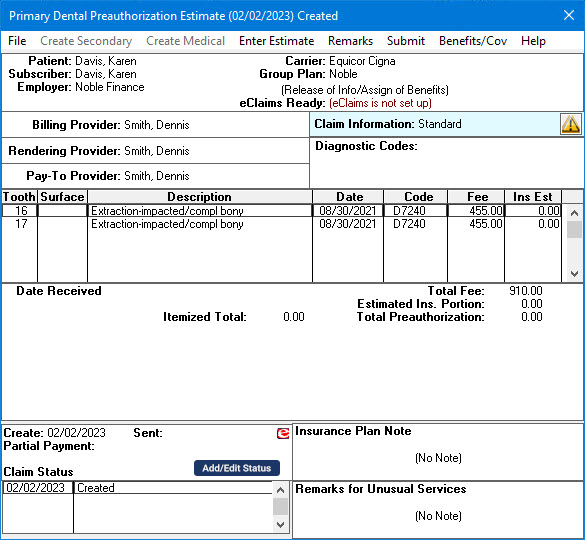
3. In the Enter Estimate menu, click Itemize by Procedure or Total Estimate Only.
· If you select Total Estimate Only, the Total Insurance Preauthorization dialog box appears. Skip to step 5.

· If you selected Itemize by Procedure, the Itemize PreAuth dialog box appears.
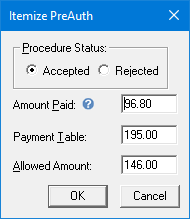
· The estimated insurance portion is automatically entered in the Amount Paid field. If the amount is correct, click OK.
Note: To view an explanation of Amount Paid, hover your pointer over the question mark.
· If the procedure was rejected, select the Rejected option under Procedure Status, and then click OK.
· If the estimated amount is different from what appears, enter the correct amount in the Payment Table field. Click OK.
Note: When you itemize estimates, update the Payment Table only when the estimate amount applies to all patients covered by that plan. For example, if the current coverage amount is different from the estimate amount because money will be withheld toward a deductible, do not update the Payment Table. Similarly, if a patient has exceeded his or her maximum benefit, do not update the Payment Table.
4. Repeat this process for all other procedures attached to the estimate.
Once you have entered all the procedures, the Total Insurance Preauthorization dialog box appears.

5. In the PreAuth Number field, type the preauthorization number for the estimate.
6. If you did not itemize payments, type the authorized amount in the Total Estimate field.
7. Click OK/Post to post the estimate and return to the Itemize PreAuth dialog box.
8. To return to the Ledger, click File, and then click Exit.