You can generate and submit multiple statements electronically in a single batch.
To send multiple statements electronically in a single batch
1. In the Ledger, click File, and then click Enter Batch Ins. Payment.
The Batch Insurance Payment Entry dialog box appears.
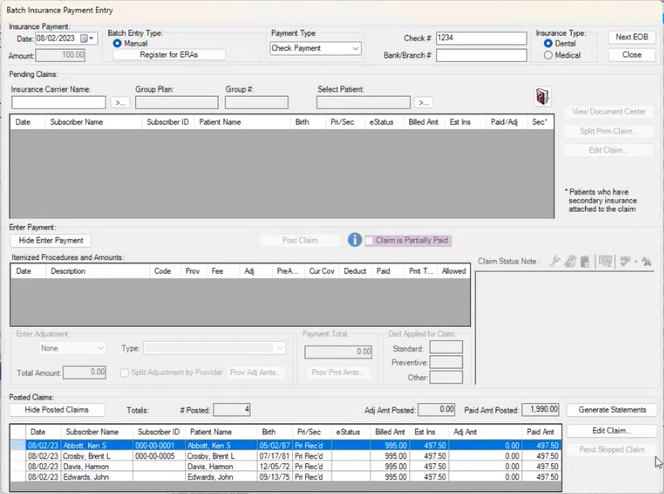
2. Post any pending electronic claims, and then click Generate Statements.
The Generate Billing Statements dialog box appears.
3. Click Send Electronically.
The claims process, and the following dialog box appears.
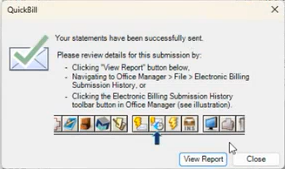
4. Click View Report.
The Electronic Statement Submission History window appears.
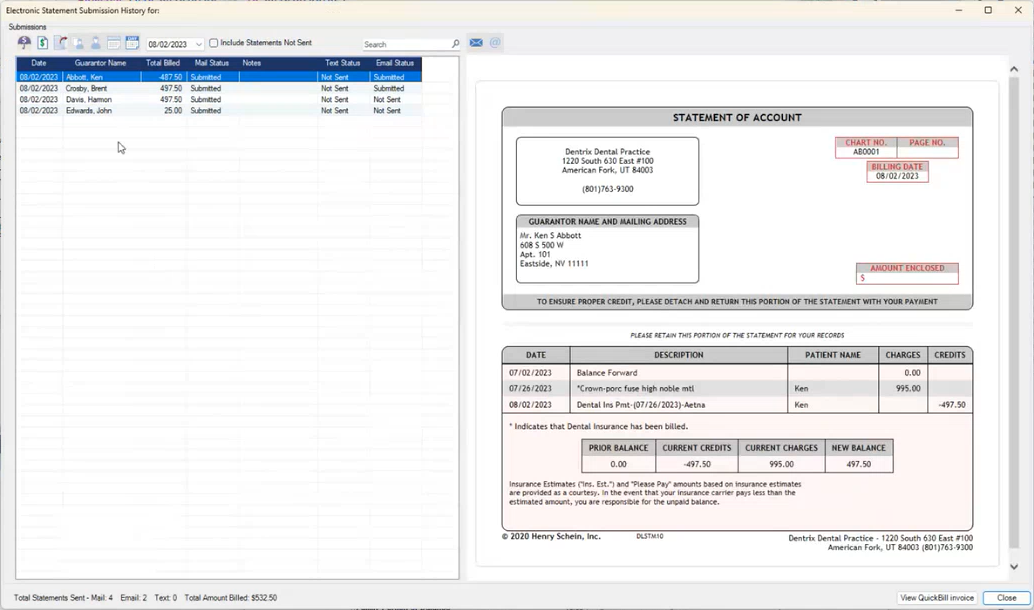
5. Review each statement, and then click Close.