

Occasionally, you may need to submit a claim to a patient's medical insurance carrier. Using Dentrix makes this process easy by providing you with the tools to cross code ADA-CDT procedure codes with AMA-CPT procedure codes. Before you can submit a medical insurance claim, you must first add a medical insurance carrier and then assign medical insurance to your patients. Next, you must set up the proper AMA-CPT codes. Since these codes are proprietary to the AMA, they are not automatically installed with the Dentrix database. However, Henry Schein One offers the Medical Cross Coding DataPak that you can purchase separately by calling 1-880-Dentrix (1-800-336-8749). Once you have set up the AMA-CPT codes, you can cross code them with the appropriate ADA-CDT codes, and then create and submit a medical insurance claim.
To post a medical claim
1. With a patient selected in the Ledger, in the Transaction menu, click Enter Procedure.
The Enter Procedure(s) dialog box appears.
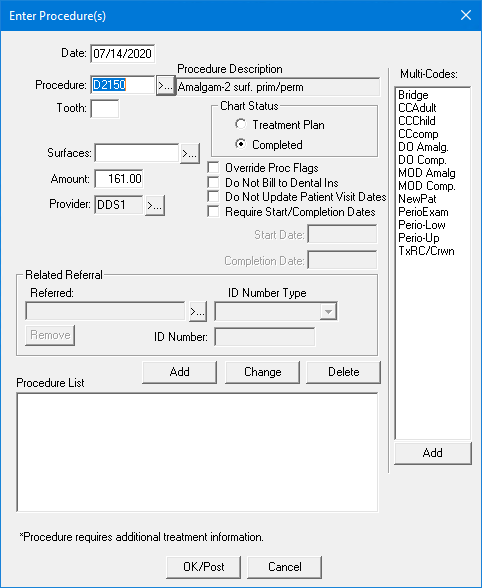
2. Click the Procedure search button.
The Procedure Codes dialog box appears.
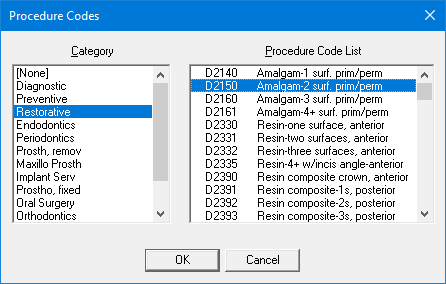
3. Click the appropriate category from the list, click the procedure code that you flagged for cross coding, and then click OK.
4. If necessary, type the appropriate tooth number.
5. To add the procedure to the Procedure List, click Add.
The procedure appears in the Procedure List.
6. Click OK/Post.
The procedure is added to the Ledger transaction log. A triangle indicates that you flagged the procedure for medical cross coding.