

If needed, you can attach a clinical note to an insurance claim.
To attach a clinical note
1. In the Ledger, double-click an insurance claim in the transaction log.
The Primary Dental Insurance Claim window appears.

2. Double-click Claim Information.
The Insurance Claim Information dialog box appears.
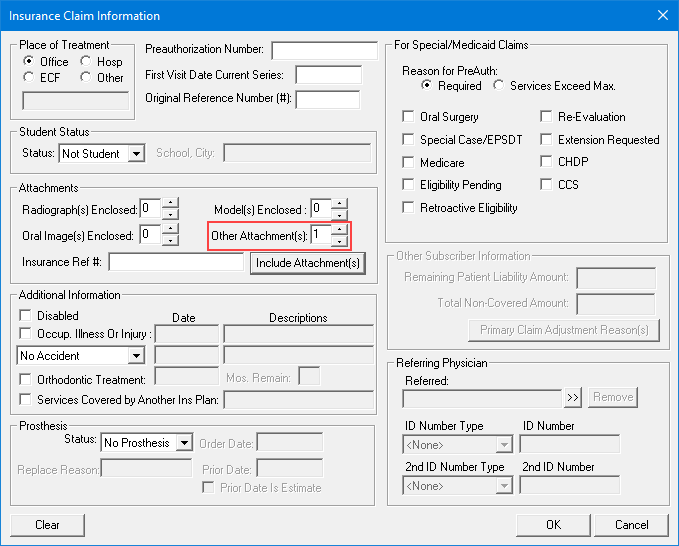
3. Under Attachments, type or select the number of Other Attachment(s), and then click Include Attachment(s).
The Include Attachments dialog box appears.

4. In the Attach From list, select Clinical Notes, and then click the single chevron button.
The Attach Clinical Note dialog box appears.
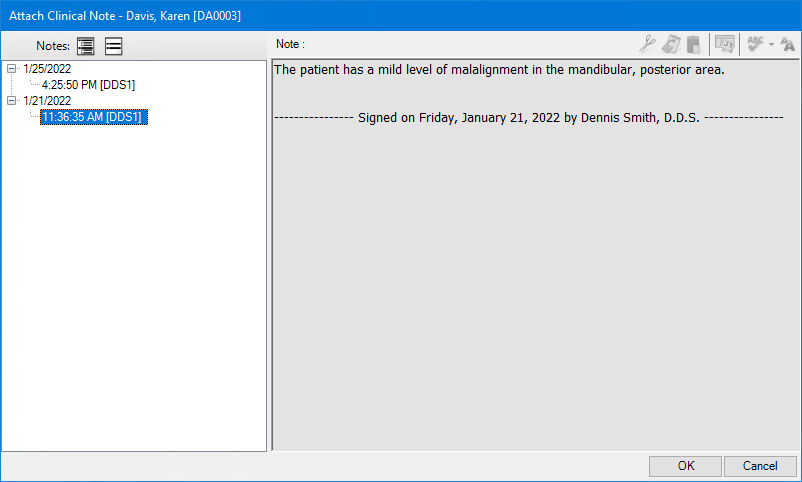
5. To attach the note, click OK.
The note appears in the Include Attachments dialog box.

6. Click Close.
7. In the Insurance Claim Information dialog box, click OK.
The clinical note is attached to the claim.