You can post refund adjustments automatically instead of entering negative insurance payment amounts.
To post a refund adjustment automatically
1. In the Ledger, click File, and then click Insurance Payment Setup.
The Insurance Payment Setup dialog box appears.
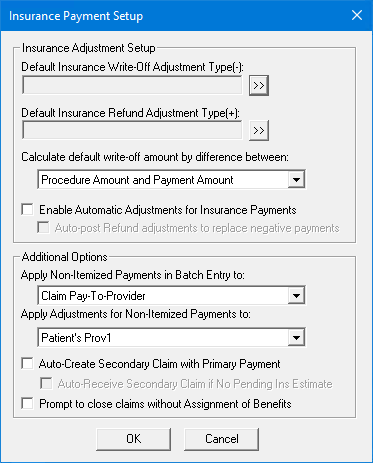
2. Under Insurance Adjustment Setup, select Enable Automatic Adjustments for Insurance Payments.
3. Select Auto-post Refund adjustments to replace negative payments.
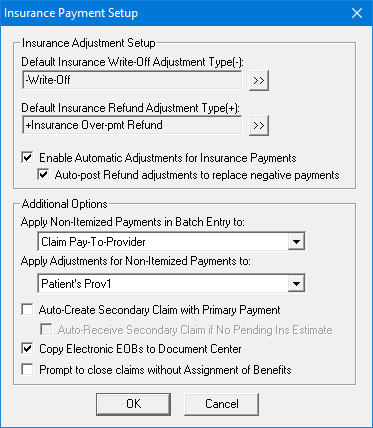
4. Click OK.