In Dentrix, you can post all pending electronic claims at once.
To post all pending claims
1. In the Ledger, click File, and then click Enter Batch Ins. Payment.
The Batch Insurance Payment Entry dialog box appears.
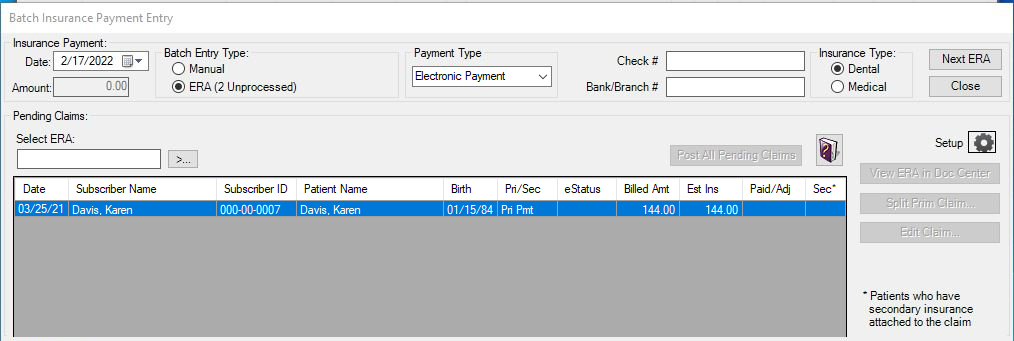
2. In Payment Type list, click Electronic Payment.
3. Under Pending Claims, click the Select ERA search button, and then select an ERA.
4. Under Post All, select one of the following:
Include Adjustments - To post all pending claims set to Pri Adj or Sec Adj.
Skip Adjustments - To ignore any adjustments to all pending claims.
5. To post all pending claims with an eStatus of OK - Post, click Post All Pending Claims.
Any claims with an eStatus of Not Found or Invalid are ignored.