

Once you have created a CareCredit payment type and adjustment type, you must set up these types so they will appear in the Ledger as CareCredit payments and adjustments.
To set up CareCredit
1. In the Ledger, click File, and then click CareCredit Setup.
The CareCredit Setup dialog box appears.
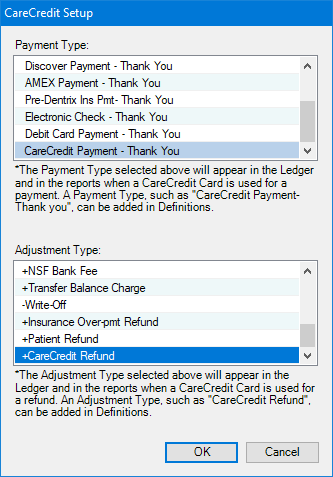
2. Select the CareCredit payment type and the CareCredit adjustment type from their respective lists.
3. Click OK.
You are ready to process CareCredit applications, look up CareCredit accounts, enter CareCredit payments, and make refunds.