

A Family Ledger Report is an account history of all procedures, payments, adjustments, and service charges posted to the Ledger.
To print a Family Ledger Report for a selected family
1. With a patient selected in the Ledger, click Print, and then click Family Ledger.
The Family Ledger Report dialog box appears.
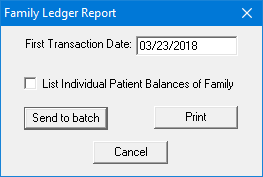
2. In the First Transaction Date field, specify the earliest date that you want to include transactions for.
Note: By default, all current transactions (transactions that have been posted since the previous month was closed out) will be included on the report.
Tip: As the year comes to a close, you may find several families who would like a report of all the activity on their account for the year. Use First Transaction Date to specify the first day of the current year.
3. Click Print to print the report now, or click Send to Batch to store the report in the Batch Processor in the Office Manager.
Note: To print the Family Ledger report for a range of accounts, click Ledger Reports.