In Dentrix, you can find dental or medical claims by insurance carrier, patient, or date.
The Find Claim in Dentrix dialog box contains nine columns:
Date - Indicates the date the claim was created, sent, or received. The date corresponds to the claim's status.
Subscriber Name - Indicates the name of the person holding the insurance policy.
Subscriber ID - Indicates the identification number assigned to the subscriber.
Patient Name - Indicates the patient who received treatment.
Birth - Indicates the patient’s birth date.
Insurance Carrier - Indicates the name of the insurance carrier.
Pri/Sec - Indicates whether the claim is primary or secondary.
Status - Indicates the claim’s status - created, sent, or received.
Billed Amt - Indicates the total amount of all posted procedures for the claim.
To find a claim
1. In the Ledger, click File, and then click Batch Ins. Payment Entry.
The Batch Insurance Payment Entry dialog box appears.
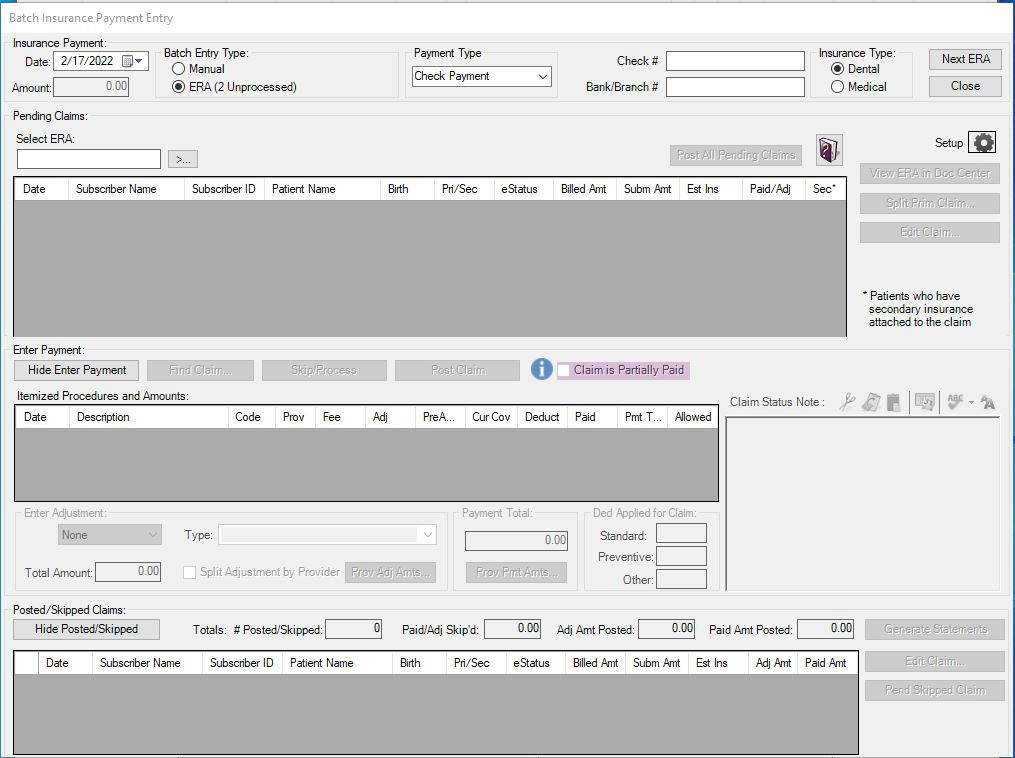
2. In the Payment Type list, click Electronic Payment.
3. Select a claim from the Pending Claims list, and then click Find Claim.
The Find Claim in Dentrix dialog box appears.
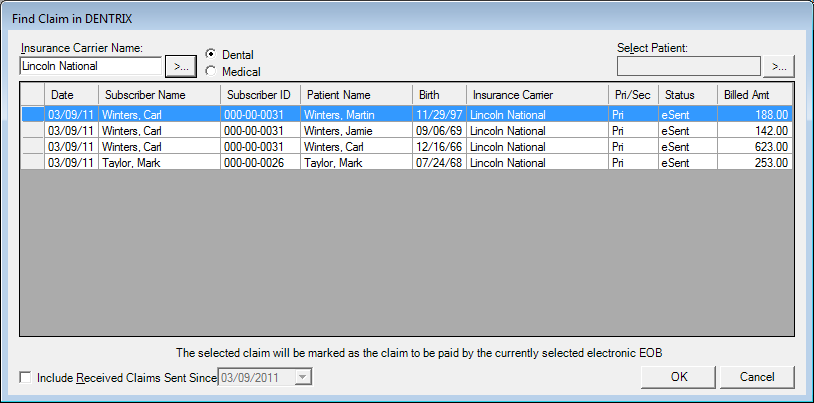
Note: By default the Insurance Carrier Name text box contains the name of the insurance carrier you selected from the Pending Claims list.
4. Select the type of claim (Dental or Medical) that you want to find.
5. To find a claim other than the default, do one of the following:
Click the Insurance Carrier Name search button.
If you selected Dental as the claim type, the Select Dental Insurance Plan dialog box appears.
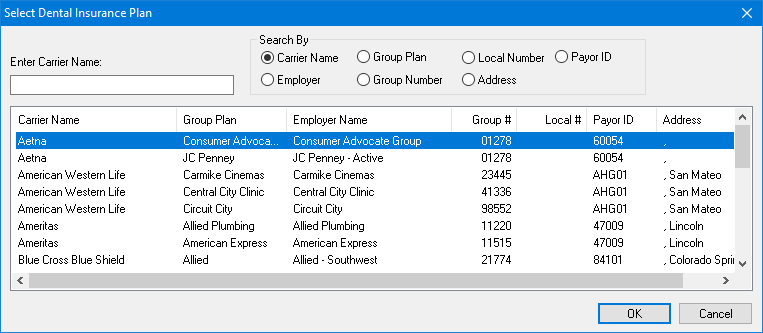
Select the carrier whose claim you want to find and click OK.
Click the Select Patient search button.
The Select Patient dialog box appears.
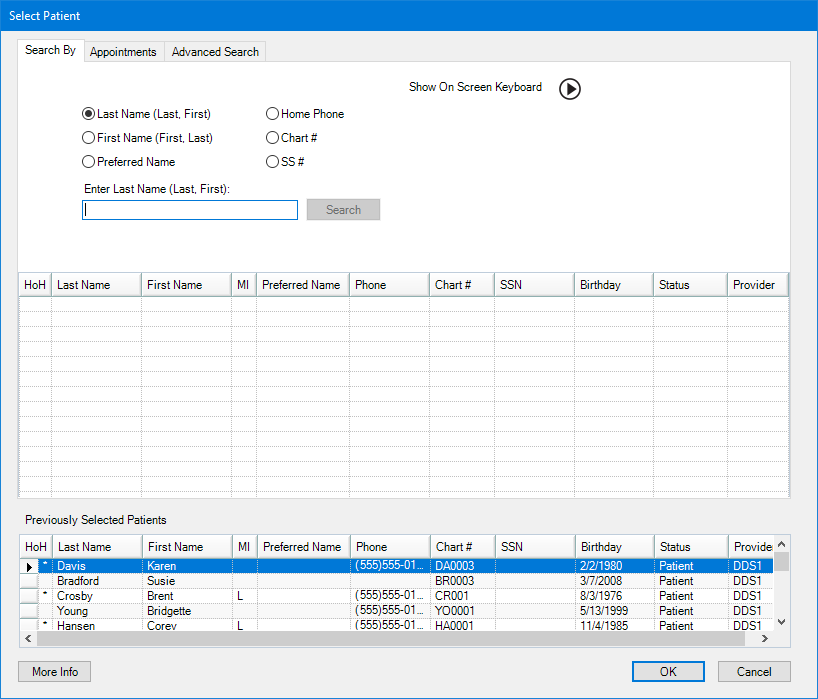
Select the patient whose claim you want to find, and click OK.
All claims for the patient's family appear in the Find Claim list.
6. To include all received claims sent since a specified date, from the Find Claim in Dentrix dialog box, select Include Received Claims Sent Since, and select a date from the list.
Note: The date defaults to the current date.