You can add a narrative to your claim to document and/or explain treatment.
To enter a remark for unusual services
1. In the Insurance Claim window, double-click the Remarks for Unusual Services block.
The Remarks for Unusual Services dialog box appears.
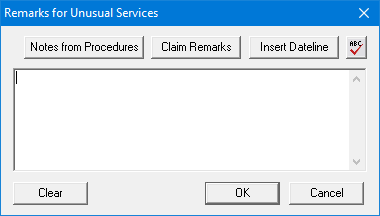
2. Type a note.
3. To enter pre-written procedure note text, click Notes from Procedures.
The Insert Procedure Notes dialog box appears.

4. Under Description, select the appropriate procedure, and then click OK.
A standard-worded note for the selected procedure appears in the note text box.
5. To enter a claim remark, click Claim Remarks.
The Insert Custom Claim Remark dialog box appears.
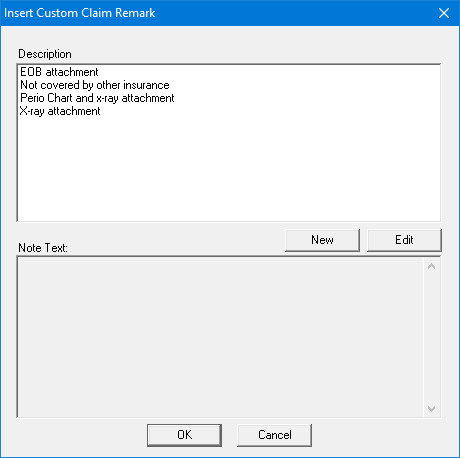
6. Under Description, select the remark that you want to add to the claim, and then click OK.
A standard-worded note for the selected remark appears in the note text box.
7. In the Remarks for Unusual Services dialog box, click OK.