

You can view and print credit card receipts for past payments or refunds and voided payments.
To view or print a refund or void receipt
1. In the Ledger, double-click a past credit card adjustment.
The View or Change Credit Card Refund Adjustment dialog box appears.
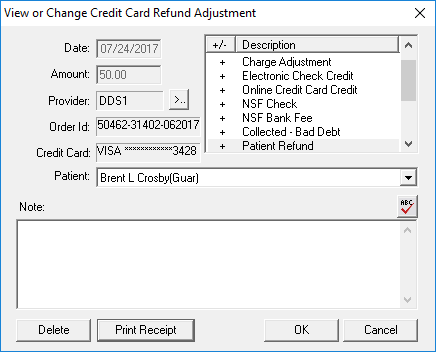
2. Click Print Receipt.
The Print Receipt dialog box appears.
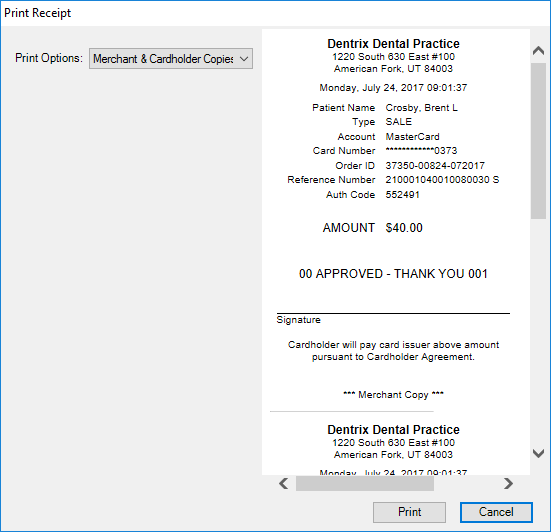
3. In the Print Options list, select the option you want to use, and then click Print.
Note: You can set the default state for Print Options in the Dentrix Pay Setup dialog box.