Insurance plan notes apply to insurance carriers and do not print on insurance claims. Any changes you make to an insurance plan note apply to every patient covered by the same insurance plan.
To edit the insurance plan note
1. In the Insurance Claim window, double-click the Insurance Plan Note block.
The Insurance Plan Note dialog box appears.
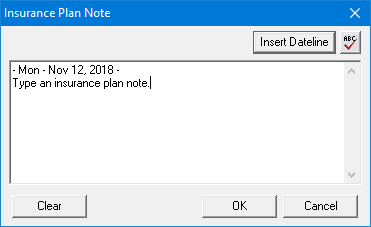
2. Do the following:
Click Insert Dateline to enter the current date.
Type a note.
Click the spell check button to check the spelling of your text.
3. To delete any previous notes, click Clear.
4. Click OK.