You can use Dentrix to calculate provider balances according to family or patient.
To calculate a provider balance
1. In the Ledger, click File, and then click Enter Batch Ins. Payment.
The Batch Insurance Payment Entry dialog box appears.
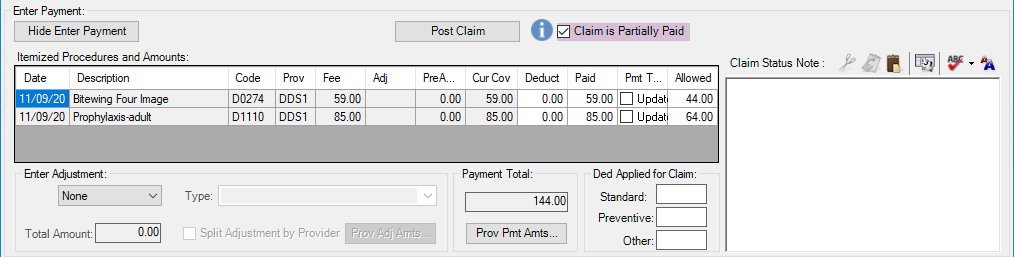
2. Select a claim from the Itemized Procedures and Amounts list.
3. Click Prov Pmt Amts.
The Provider Amounts dialog box appears.
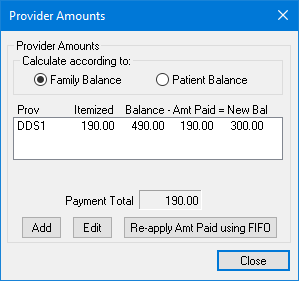
4. Do one of the following:
To calculate the provider balance for the entire family, select Family Balance.
To calculate the provider balance for a single patient, select Patient Balance.
5. To add a payment for another provider, click Add.
The Provider Payment dialog box appears.
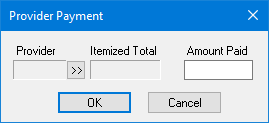
a. Click the Provider search button.
The Select Provider dialog box appears.
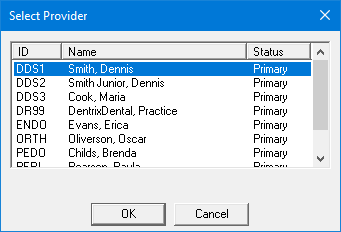
b. Select a provider from the Select Provider dialog box, and then click OK.
The selected provider is added to the Provider Payment dialog box.
c. Type the amount paid to the selected provider, and then click OK.
The amount paid is added to the list in the Provider Amounts dialog box and updates the payment total.
6. To edit the payment total, select the transaction from the list in the Provider Amounts dialog box, and then click Edit.
The Provider Payment dialog box appears.
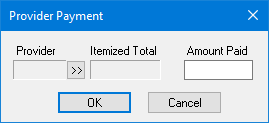
7. Under Amount Paid, type the new amount, and then click OK.
8. To re-apply the amount paid to the oldest provider balances first, click Re-Apply Amt Paid Using FIFO.