Setting a patient's preferred pharmacy
You can set your patient's preferred pharmacy contact information in Health History. If necessary, you can also edit or delete a patient's preferred pharmacy information.
To set a patient's preferred pharmacy
1. In any module except the Office Journal and eDex, click File, point to Switch To, and then click Health History.
The Health History window appears.

2. If necessary, click the Select Patient toolbar button and select the patient you want to set an emergency contact for.
3. Under Contacts, click the Preferred Pharmacy search button.
The Select Pharmacy dialog box appears.

4. Click New.
The Add Pharmacy Contact dialog box appears.
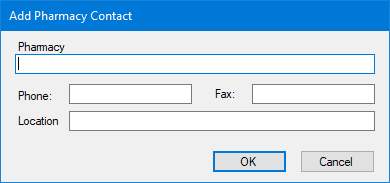
5. Type the pharmacy's name, phone and fax numbers, and location, and then click OK.
The pharmacy's information appears in the Select Pharmacy dialog box.
6. Click OK.
The pharmacy's information appears in the Health History window.


