A tooltip appears in the insurance card if a patient’s insurance plan contains exceptions or insurance plan notes. The same tooltip appears in the Dental Insurance Benefits and Coverage dialog box.
To view exceptions and insurance plan notes
1. Open the Family File and select a patient.
The new Family File window appears.
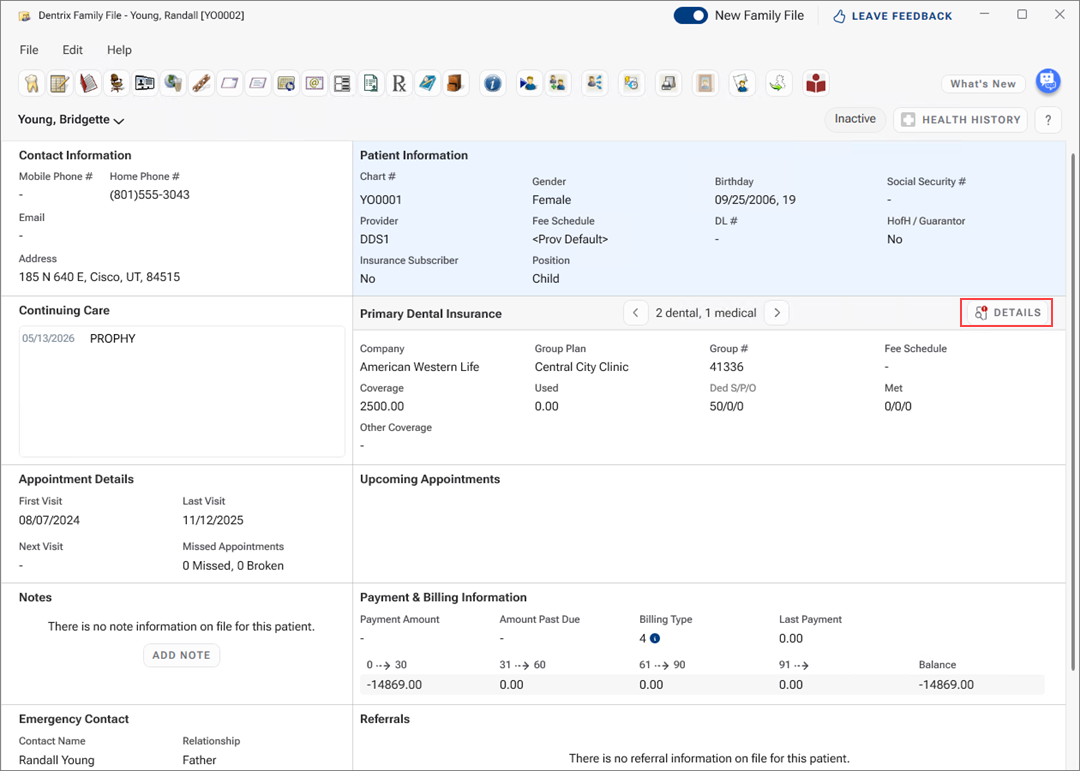
2. To view the exceptions and/or notes, click the Details button.
The Dental Insurance Benefits and Coverage window appears.
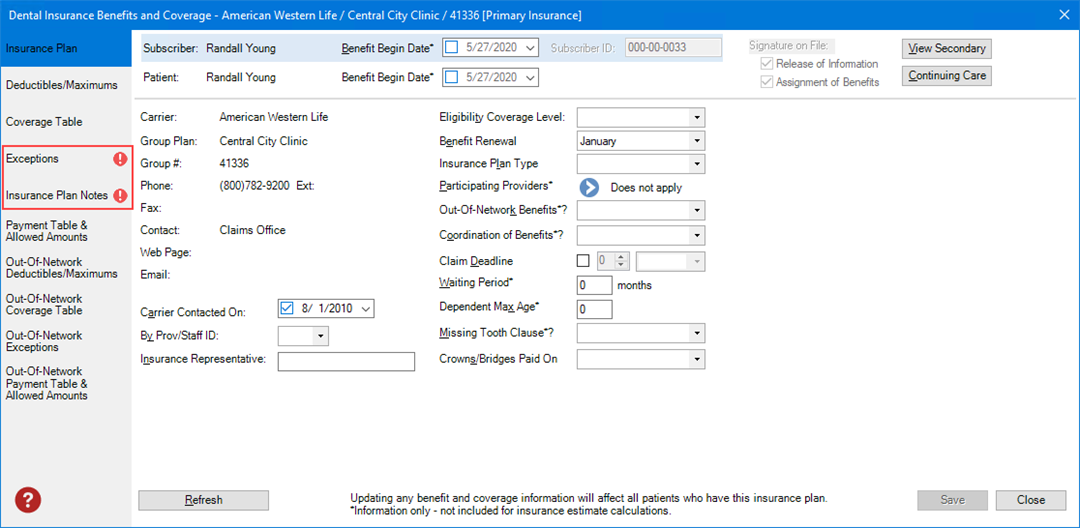
3. To view the exceptions or notes, click Exceptions or Insurance Plan Notes, respectively.