At Henry Schein One, we're redesigning the Family File to make it more intuitive and easier to use. You can preview the proposed changes.
To preview the new Family File
1. Open the Family File and select a patient.
The new Family File appears.
Notes:
The new Family File window consists of several cards (Contact Information, Patient Information, Continuing Care, Primary Dental Insurance, and so on).
You can navigate the Family File controls by pressing the Tab key.
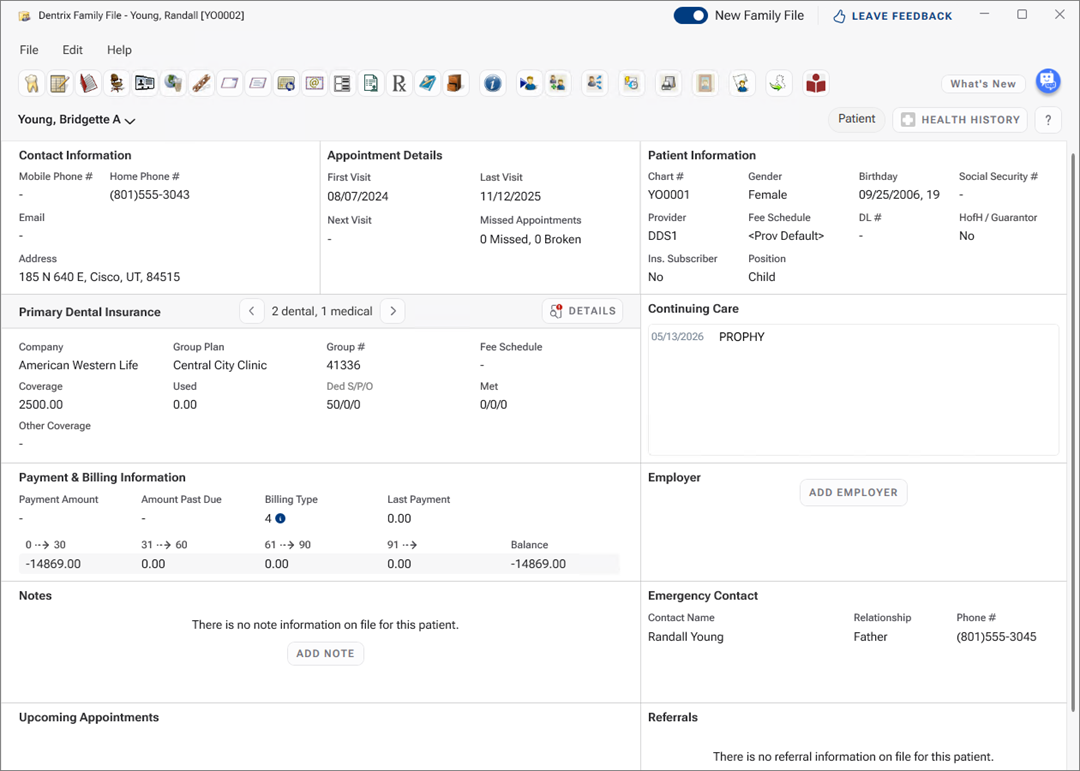
2. To edit the contents of a card, double-click the card.
The dialog box corresponding to the card appears.
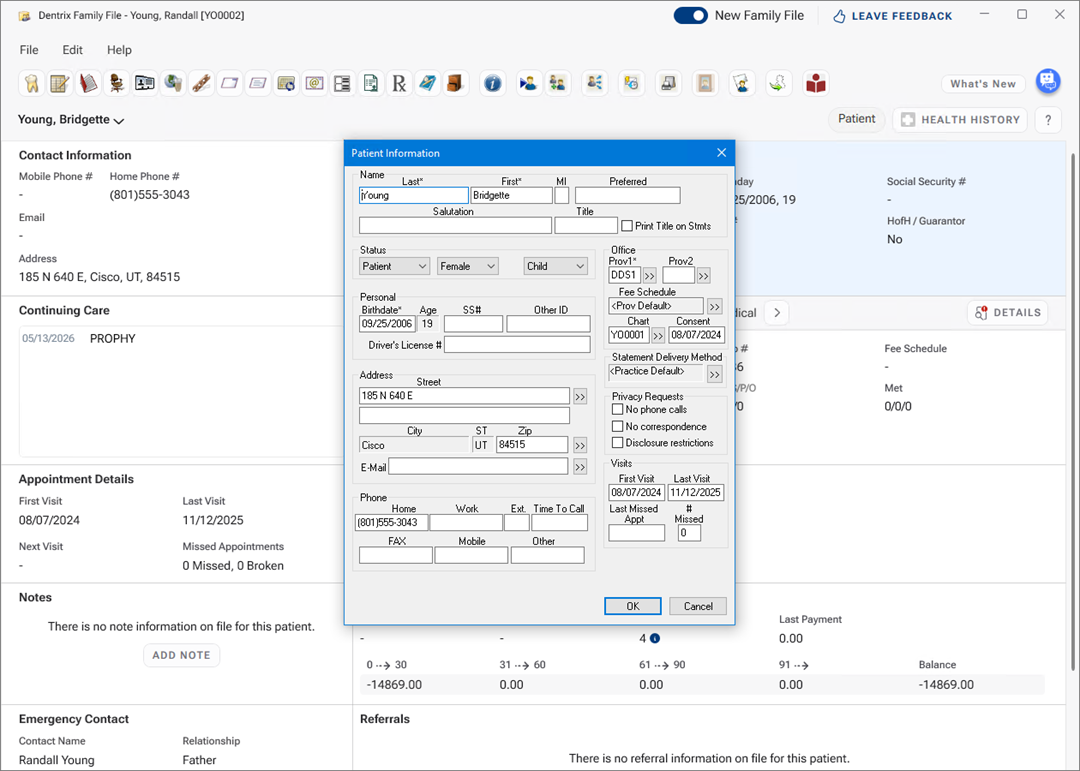
Note: If a card does not contain any information on file, you can add the information.
3. For example, to add a referral, click Add Referral.
Dentrix Patient Referrals dialog box appears.
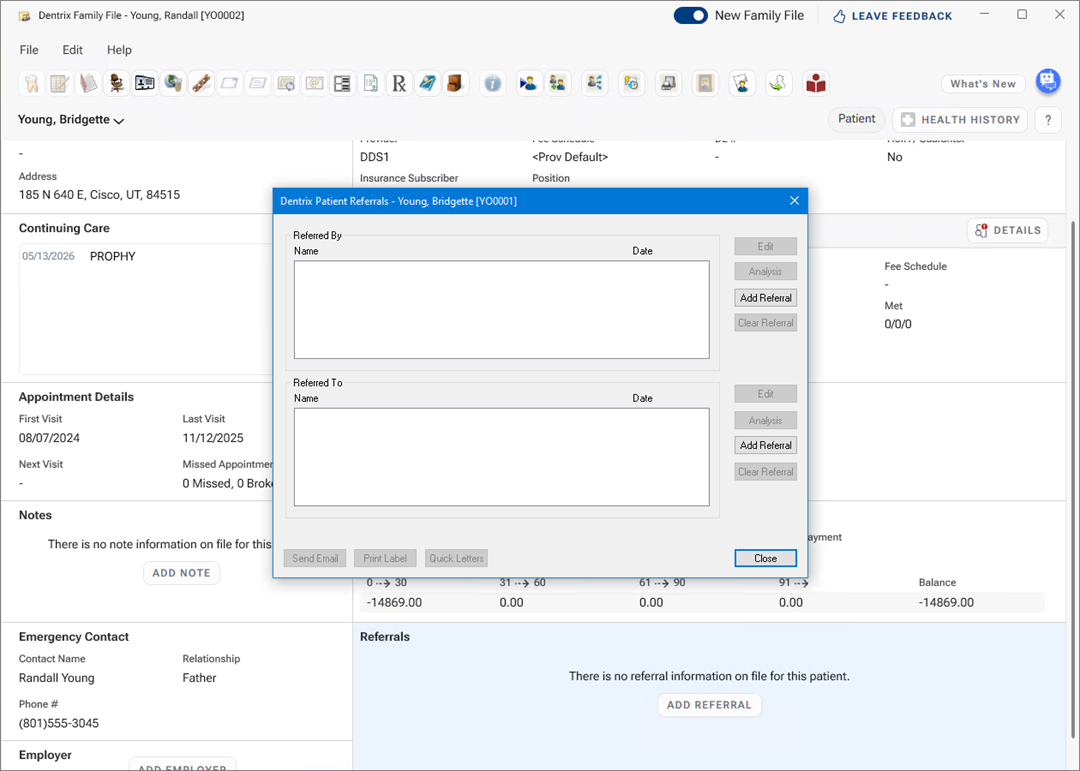
4. To provide your thoughts of and suggestions for the new Family File design, please click Leave Feedback.